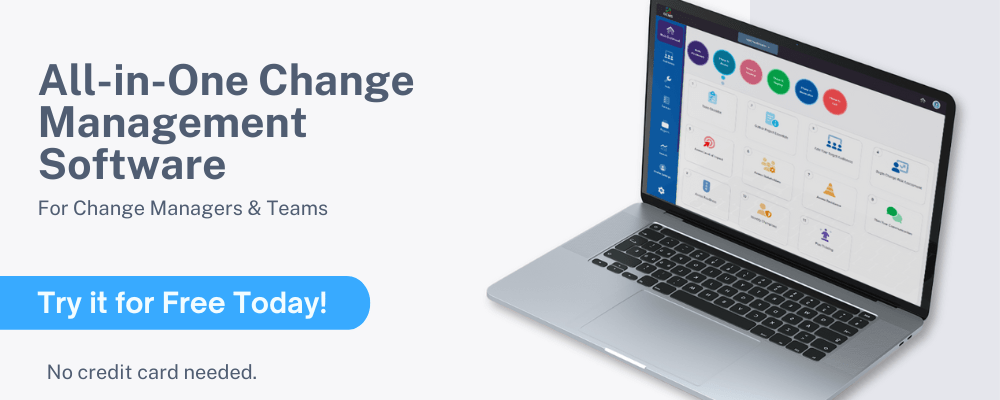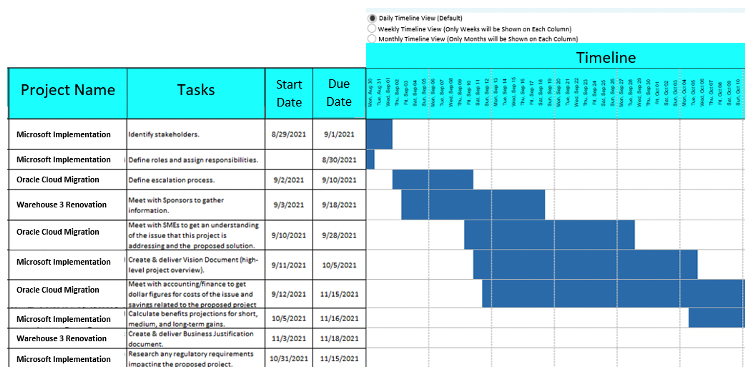Consolidate Project Data in One Place with This Multiple Project Tracking Template
Everything You Need for Tracking & Managing Multiple Projects – Free
It’s important for any project manager to have a multiple project tracker template or tool where they can view all project timelines at once to avoid that very problem and others that can come up.
If you’ve been looking for this type of free resource, you’re in luck, because AGS has a free multiple project management template that you can use. It includes the ability to use it in the cloud or export an Excel version to use offline.
Managing Multiple in-Progress Projects
Organizations often have more than one project at a time happening simultaneously. It’s not unusual for a company to have several projects to track and manage across different divisions, teams, and groups.
Project management consultants also often need the ability to work on more than one project at a time and switching between spreadsheets to do this can be cumbersome and time-consuming.
This makes a resource planning Excel template for multiple projects a popular tool for project managers, consultants, and leads. Being able to keep track of all your projects in a single cloud software or Excel template can improve overall project management by making it easier to see how several projects overlap.
Get your free multiple project status report template today.
![]()
Get a Multiple Project Tracking Dashboard Template & Excel Free Download
If you’re keeping up with your project management in completely separate tools, rather than in a multiple project management template, you could miss when one project’s needs are interfering with others.
For example, you may have a project that needs a certain limited resource at the same time as another project. Not having a consolidated view of your project schedules can cause unexpected problems that catch a project team off guard. A project could be delayed or go over budget because rather than using an existing resource you thought was available, you must make an unbudgeted purchase due to a conflict in timing.
For project practitioners: free multiple project dashboard template Excel export.
AGS Cloud & Excel Resource Planning Template for Multiple Projects
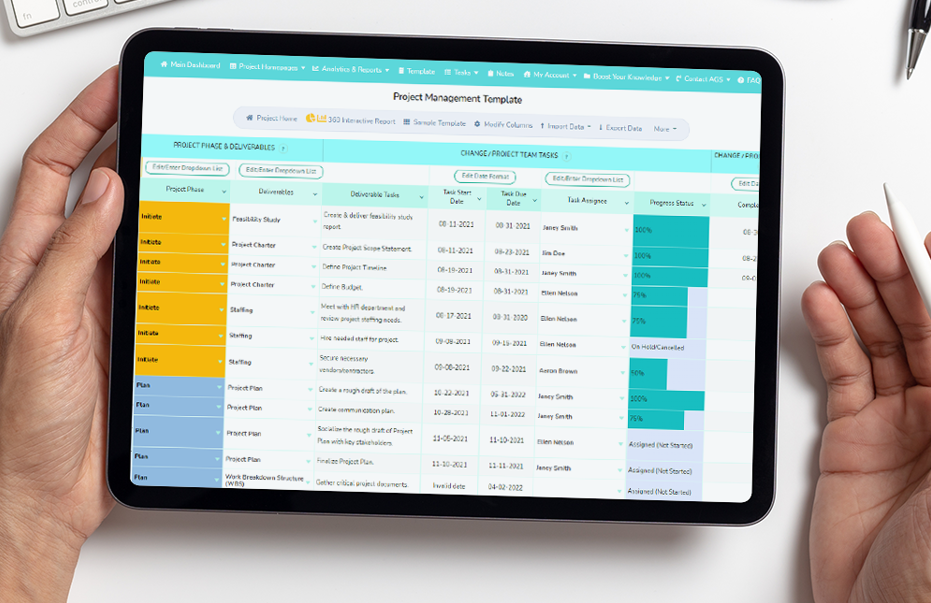
AGS’ free online Project Management Toolkit gives you the best of both worlds. Work in the cloud and collaborate in real-time or export your data into a multiple project dashboard template Excel free download.
Click here to sign up for a free AGS 360° account to create your first project in this free tool now. (No credit card needed!)
Table of Contents
Keep on scrolling down this page to read each section or click any link below to go directly to that section.
1. How Do You Effectively Track a Project?
2. How Do I Track Multiple Projects in Excel?
3. Creating a Multiple Project Dashboard Template Excel Sheet
4. How Do I Create a Multi-Project Timeline in Excel?
5. Import Your Multiple Project Tracking Template Excel Dashboard
6. How to Filter by Project in Our Free Multiple Project Tracking Dashboard
7. Free Project Management Software (With Multiple Project Tracking Template XLS)
8. Features of the AGS 360 Free Multiple Project Status Report Template
9. Get Started with this Free Resource Planning Template for Multiple Projects
10. AGS Free Multiple Project Tracking Template Excel Dashboard FAQs
Do you have any questions about the multiple project dashboard template excel free download guide? Please reach out and let us know.
How Do You Effectively Track a Project?
Putting a framework in place by which you can organize all your project tasks, deliverables, milestones, and due dates is vital if you want to keep your project on track.
A multiple project tracking template XLS or cloud template provides you with a place to input all your project data, so team members know where to go to update project progress, reference due dates, see what tasks are assigned to them, and identify any potential issues.
But sourcing a task management tool or multiple project resource planning Excel template is only one piece of the puzzle. You need to ensure you’re collecting and inputting the right data to effectively track a project.
Here are some of the things you need to collect and manage in your project tracking template to stay on top of your project:
- Project deliverables
- Tasks associated with providing the deliverables
- Start dates and due dates for tasks
- Any project goals or milestones and when they’re expected to be met
- Project resources that are needed and when they are needed
- Budget spend-to-date for the project vs budget total
- Name of the person/team in charge of each task
- Task progress (e.g., completion at 25%, 50%, etc.)
Ensure your team is instructed on how often you expect them to update their activities in your multiple project status report template. Then check project progress against timeline regularly as well as budget spent against the total budget.
Keeping up with timeline, progress, and budget regularly like clockwork is critical so you can proactively address any smaller issues that arise before they become major roadblocks for your project.

How Do I Track Multiple Projects in Excel?
Excel is a popular tool for tracking projects, but it can cause a disconnect if you’re working with other team members. If you’re not using a collaborative interface, getting task and deliverable status updates from others on your team can be delayed because everyone is not working in the same sheet.
If you are working solo and not collaborating, then using a multiple project tracking template xls file will not have as many drawbacks. But if you’re collaborating or would like to easily access your project management template from any device, then you may want to look into cloud-based software instead.
Better yet, use software like AGS 360 that provides you with both a cloud interface and the ability to export your multiple project dashboard template to Excel.
Using the AGS Free Resource Planning Template for Multiple Projects to Track Projects in Excel
Tracking multiple projects in Excel will mean finding a multiple project tracking template to use or making one yourself. While you can look in Microsoft templates to find a basic resource planning Excel template for multiple projects, it doesn’t have a lot of detail.
You can try making one yourself, but even if you’re experienced in Microsoft Excel, this is going to take you a lot of time to put together, especially if you have several different projects to track.
Once you sign up for a free AGS account, you can start a new project and add our free Project Management Toolkit. From there, you can easily edit a number of multiple project status report template settings and features.
We’ll provide you with a step-by-step in the next section.
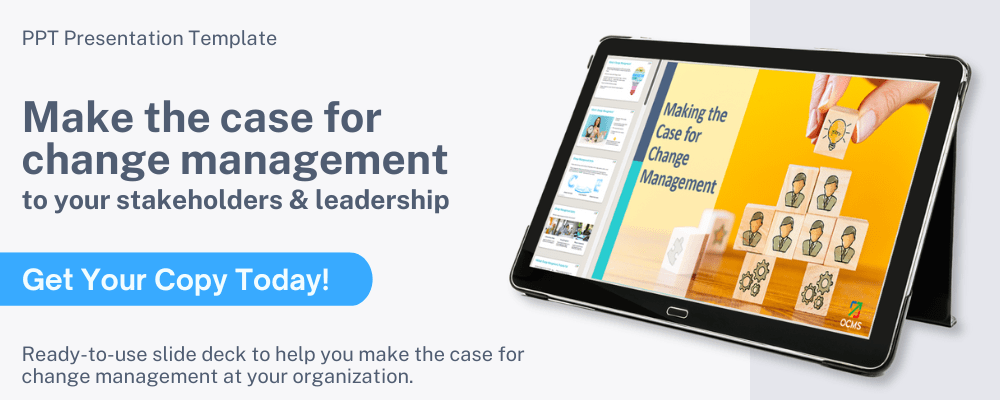
How AGS’ Free Software Creates a Multiple Project Dashboard Template Excel Sheet
As mentioned, AGS’ Free Project Management Software provides a hybrid workflow, allowing you to work in the cloud or Excel and switch between the two as you like.
You also have a lot of flexibility in this multiple project tracking template for customizations. You can make them right in the cloud interface before you export.
You can also wait to edit your columns, dropdowns, and other template features until you export the multiple project tracking dashboard template Excel free download. But some people do find edits to the dropdown lists and columns easier to make on AGS 360’s cloud interface than in Excel.
This free multi-project tracking template allows you to make edits to:
- Column names
- Dropdown options
- Dropdown background and text color
- Template columns: add or hide columns
Here is a step-by-step for how to export a multiple project tracking Template Excel from the AGS 360 cloud platform:
- Step 1: Create a project from the main dashboard.
- Step 2: While creating your project, add the Free Project Management Toolkit to your project (you can also add any other free or purchased AGS Toolkits that you like).
- Step 3: Repeat Step 1 and Step 2 for all projects that you want to work with in your multiple project resource planning Excel template.
- Step 4: Go into each project and click into the Template for the Project Management Toolkit and enter or upload your project task tracking data.
- Step 5: In any of your Project Management Toolkit Templates, click the “360 Interactive Report” option from the submenu.
- Step 6: This brings you to a consolidated reporting interface for all your projects.
- Step 7: Click on the Total & of Tasks (this is the first reporting number on the Dashboard)
- Step 8: Click “View All” at the top left corner of the popup window. You are now viewing a multiple projects consolidated database of all your projects.
- Step 9: Click “Export Data” from the submenu. You will now have an Excel resource planning template for multiple projects that includes each project and the project data that you entered.
Once you have your multiple project tracking dashboard template Excel free download, you can work with all your projects at the same time in Excel. If you want to work with only one at a time, just use the filtering option to filter on the project you like.
Question: Can I export only one project at a time?
Answer: Yes, if you prefer to export one project at a time, you can do this directly from the Template of the Project Management Toolkit, rather than going to the consolidated database.
After Step 4 in the steps above, you would choose “Export Data” from the submenu while you were still in the Template. This will export that specific project to an Excel file.
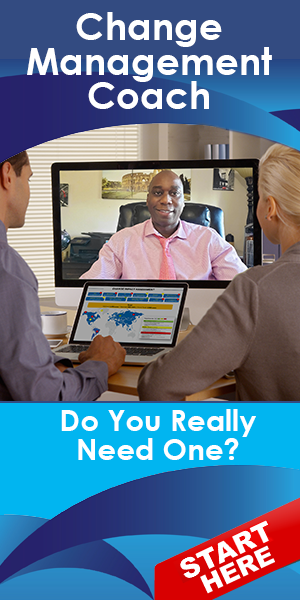
How Do I Create a Multi-Project Timeline in Excel?
The beauty of working with AGS 360 is that our products are built by and for the project and change management communities. This means that they already incorporate features that we know project leads and managers are looking for – like project timelines and Gantt charts!
When working in our free resource planning template for multiple projects, you’ll find that the template already incorporates a project timeline Gantt chart. This timeline exports to Excel along with your multi-project data.
So, all you need to do is follow the step-by-step we provided above for exporting your multiple project tracking template Excel sheet, and you’ll get a multi-project timeline included that is based upon your start date and due date.
Timeline & Resource Planning Excel Template for Multiple Projects
Import Your Multiple Project Tracking Template Excel Dashboard for Actionable Analytics
When working in a multiple project dashboard template Excel, one thing that can be challenging is producing reporting analytics. For example, you may want a pie chart that compares the percentage of tasks completed versus those not completed.
Creating attractive and meaningful analytics yourself from an Excel resource planning template for multiple projects can be time-consuming. And getting certain types of analytics, like a bar chart that gives you the number of tasks per start date, due date, or completion date can be tricky to make if you’re not an expert.
When using the AGS free multiple project management template, you get those reports and more already designed for you! You can simply upload your Excel sheet into the cloud template and then click over to the 360 analytics reports. They’re predesigned to provide you with valuable insights.
Following are just a few of the many reports you get with this Excel and cloud multiple project tracker template.
Tasks Schedule: View Tasks Three Different Ways
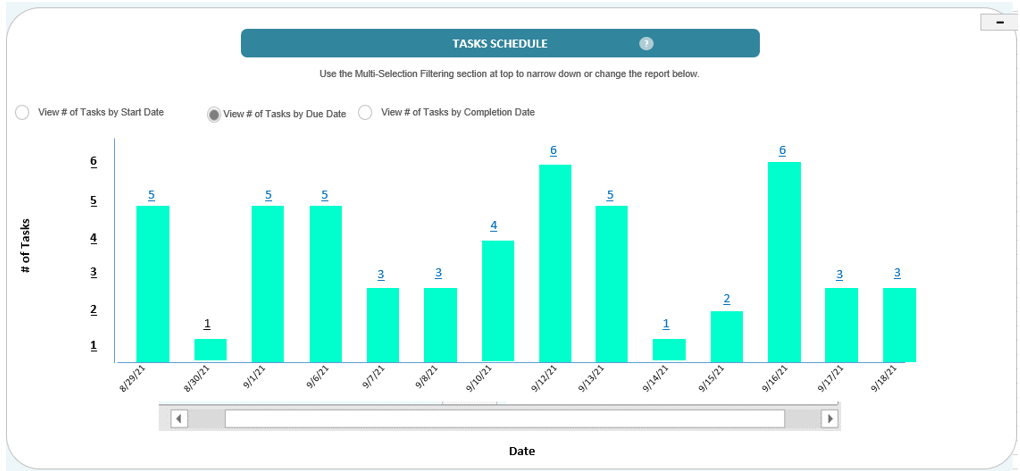
Projects Deliverables & Tasks
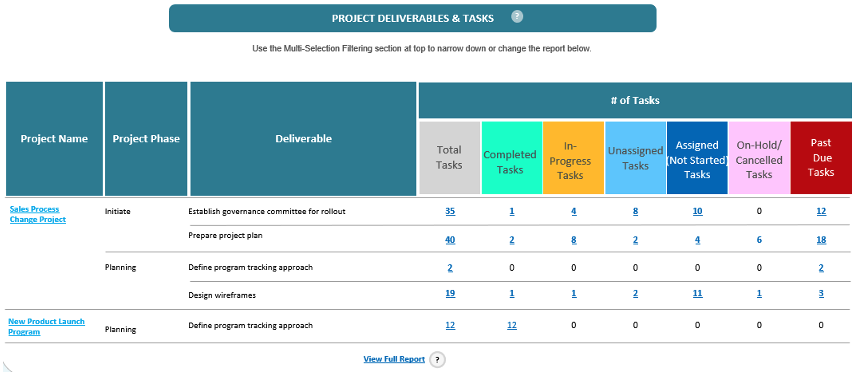
Number of Tasks by Project Phase
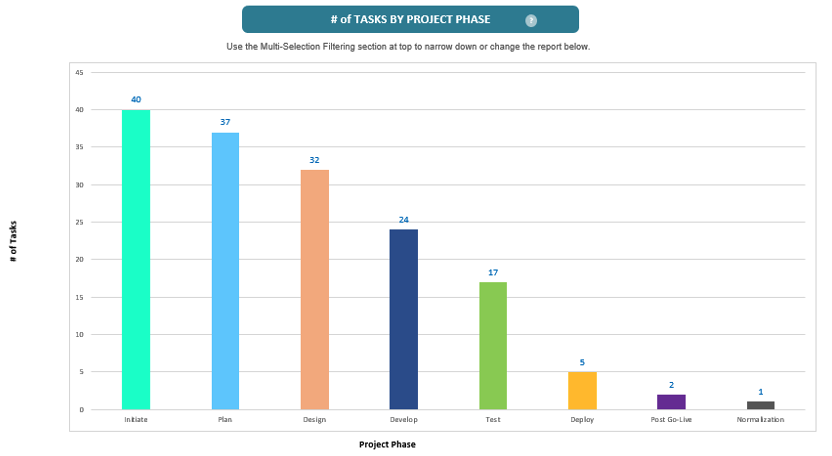
Task Completion Percentage Report
![]()
BONUS: When you sign up for AGS’ free Project Management Toolkit with multiple project tracking template Excel dashboard, you also gain access to our other free templates and tools (strategic playbook, roadmap template, change management workflow, and more).
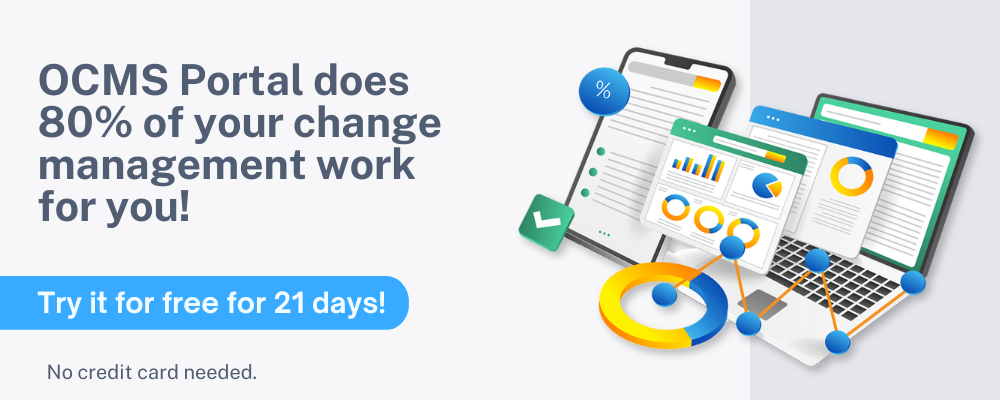
How to Filter by Project in Our Free Multiple Project Tracking Dashboard
When you are looking at your 360 analytics reports in the AGS 360 multiple project status report template, you have the flexibility to use multi-selection filtering to filter by project, by task completion percentage, by phase, deliverable, and more!
You’ll be hard-pressed to find this kind of interactive reporting function in any multiple project tracking template Excel downloads you find online! It’s a distinct feature of the AGS 360° cloud platform.
![]()
AGS’ multi-selection filtering is available in our free resource planning template for multiple projects. Sign up to try it now.
Get AGS 360° Free Project Management Software (Including Multiple Project Tracking Template XLS)
<strong>Get Your Free Account & Templates</strong>
(Instant Access to All Free Templates!)
Features of the AGS 360 Free Multiple Project Status Report Template
8 project phases and 29 deliverables are built-in. You can also add your own or delete any you don’t need.
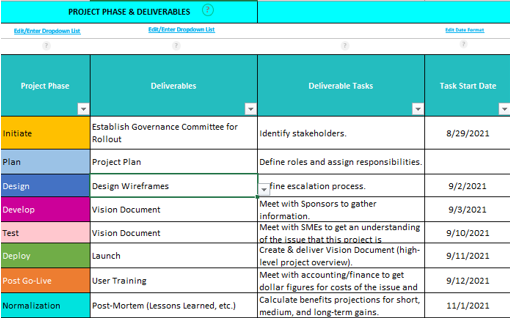
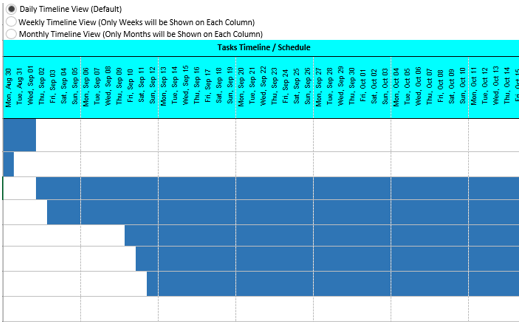
Get the best Gantt chart template that updates automatically as you input your task start and due dates. View by day, week, or month. Use it online or export it to Excel.
View insightful analytics for your multiple project status report template. You’ll find bars charts, pie charts, and more ready to go.
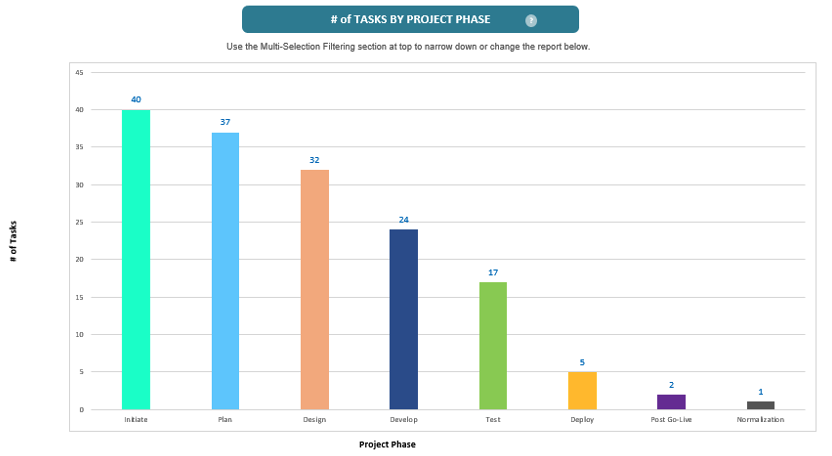

Consolidate all your projects in one place. The AGS multiple project tracker template and cloud software make it easy to work on several projects at once and keep track of all your tasks across all projects.
Whether you prefer working in an online project management tool or using a multiple project resource planning Excel template, you can work the way you like! Export your cloud template to Excel, then upload to the cloud when you want to review your analytics or collaborate.

Don’t Miss: “Step-by-Step Project Management Guide | What You Need for Phases & Deliverables”
Get Started with this Free Resource Planning Template for Multiple Projects
1. Sign up for a free AGS 360° account (no credit card is needed).
2. Once you’ve created your login, you’ll land on the platform’s Main Dashboard page.
3. Create a project and add the free Project Management Toolkit to that project (you can also add other free and purchased toolkits).
4. Click to visit your newly created project’s home page.
5. Click the Project Management Template.
6. Start entering your data!
7. Reach out to AGS anytime for a free demo and to ask questions!
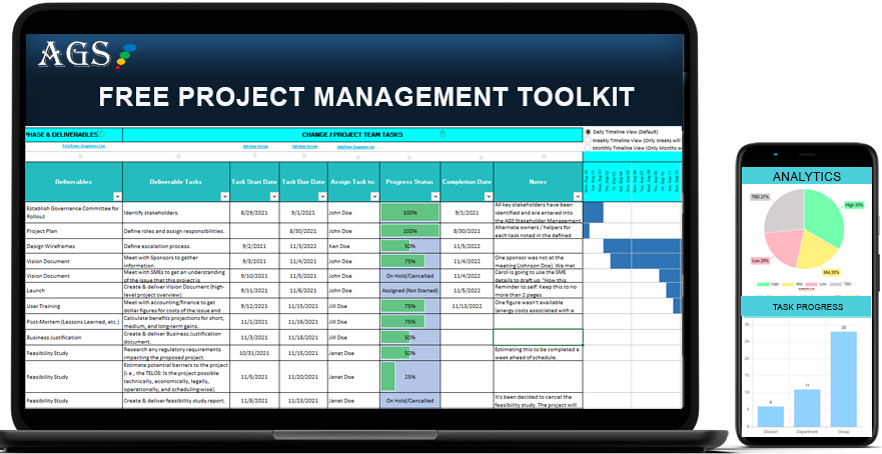
<strong>Get Your Free Account & Templates</strong>
(Instant Access to All Free Templates!)
Let us know if you have any questions about this free resource planning template for multiple projects.
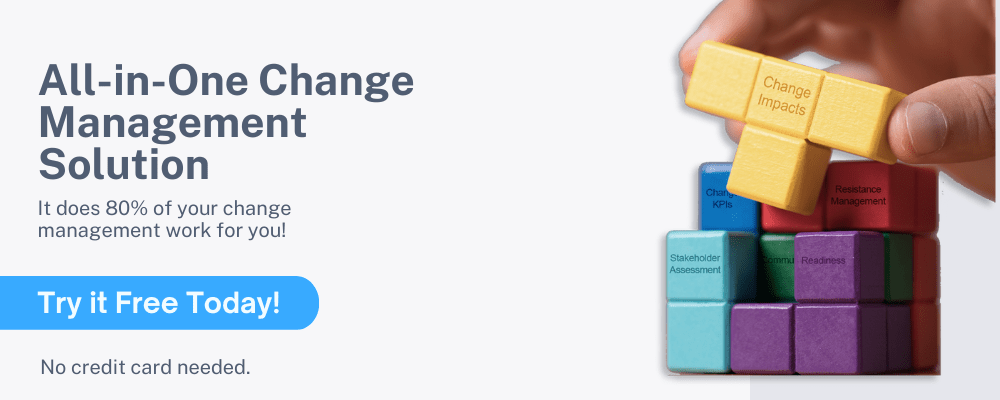
AGS Free Multiple Project Tracking Template Excel Dashboard FAQs
How do you effectively track a project?
Putting a framework in place by which you can organize all your project tasks, deliverables, milestones, and due dates is vital if you want to keep your project on track.
Here are some of the things you need to collect and manage in your project tracking template to stay on top of your project:
• Project deliverables
• Tasks associated with providing the deliverables
• Start dates and due dates for tasks
• Any project goals or milestones and when they’re expected to be met
• Project resources that are needed and when they are needed
• Budget spend-to-date for the project vs budget total
• Name of the person/team in charge of each task
• Task progress (e.g., completion at 25%, 50%, etc.)
How do I track multiple projects in Excel?
Tracking multiple projects in Excel will mean finding a multiple project tracking template to use or making one yourself. While you can look in Microsoft templates to find a basic resource planning Excel template for multiple projects, it doesn’t have a lot of detail.
Once you sign up for a free AGS account, you can start a new project and add our free Project Management Toolkit. From there, you can easily export a template that allows you to track multiple projects in Excel. Read the article above for a step-by-step.
How do I create a multi-project timeline in Excel?
The beauty of working with AGS 360 is that our products are built by and for the project and change management communities. This means that they already incorporate features that we know project leads and managers are looking for – like project timelines and Gantt charts!
So, all you need to do is follow the step-by-step we provided above for exporting your multiple project tracking template Excel sheet, and you’ll get a multi-project timeline included that is based upon your start date and due date.
How do you monitor a project?
To monitor a project, you need to have already listed out the project goals, deliverables, tasks, and timeline. It’s best if you input this information into a multiple projects tracking template Excel dashboard or cloud software.
You will need to regularly touch base with the people responsible for each task and ask them to confirm when tasks have been completed. Monitoring a project takes continuous follow-up and an excellent line of communications for your team.
Note: Content on OCM Solution's ocmsolution.com website is protected by copyright. Should you have any questions or comments regarding this OCM Solution page, please reach out to Ogbe Airiodion (Change Management Lead) or the OCM Solution Team today. OCM Solution was previously known as Airiodion Global Services (AGS).
Image source: stock.adobe.com