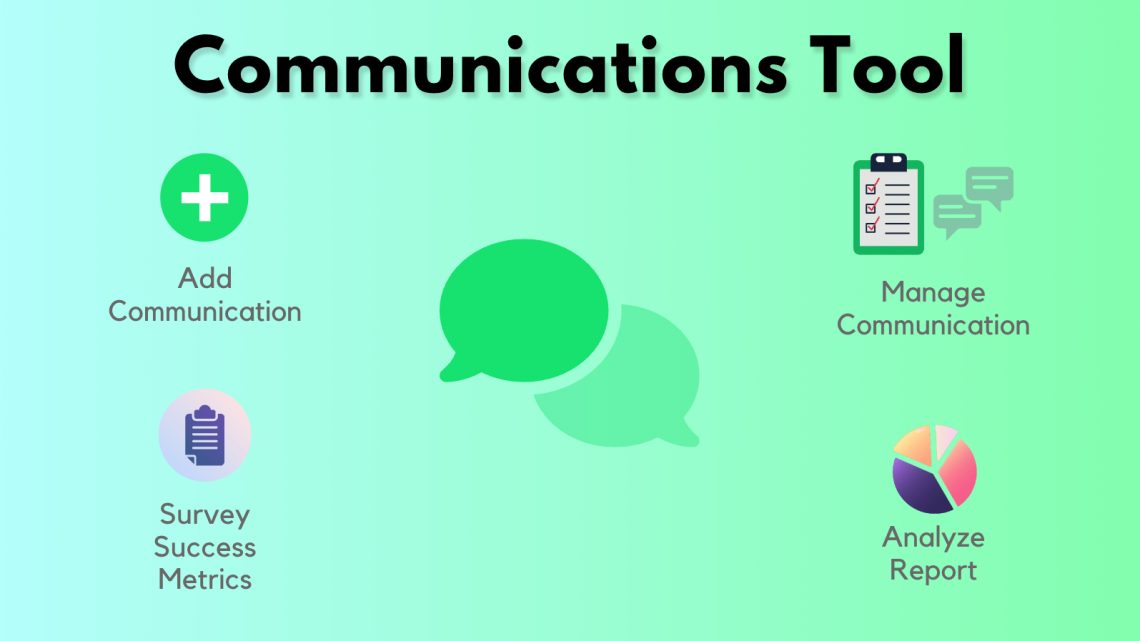Top Customer Communication Management Software with Checklist & Analytics for External Audiences
Hi and welcome to OCMS Portal. Today we’ll provide you with an overview of the Communications tool for managing communications with external audiences including customers, vendors, suppliers, distributors, and other 3rd-parties. If you are interested in a communications management tool for internal employees and managers, this tool is an all-in-one for both internal and external audiences.
We’ll dive into the communication tool’s core features that contribute to making OCMS Portal the best All-in-One organizational change management platform by simplifying and streamlining the change management process.
The communications tool for external and internal audiences helps you plan and manage communication for internal employee groups and external audiences with the goal to inform, educate, reduce uncertainty, and build stronger awareness of the change initiative. It is part of Phase 1: Assess in the OCMS Portal framework. When you first open the Communications Tool, it will be empty until you create a new communication campaign.
OCMS Portal is a best in class educational and change management resource, you can access video tutorials and resource guides.
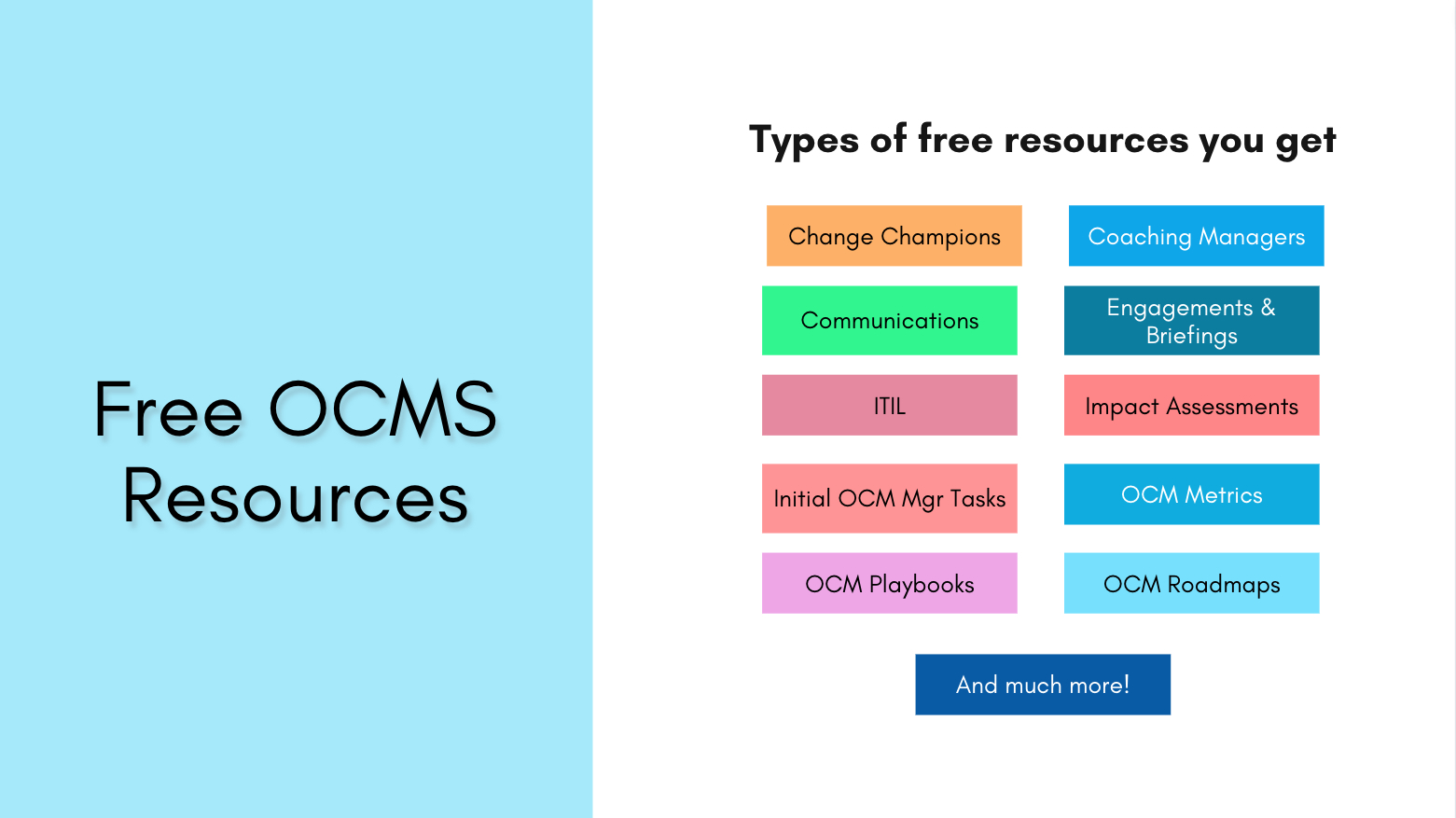
OCMS Portal is also your online change management coach and supports you with automated capabilities while you conduct your change management activities and the communications tool is there to help you navigate transitions effectively and ensure that the target audience understands and embraces the change.
In the internal and external comms tool you’ll be able to:
1. Quickly add new communications that layout the:
- Name of the communication
- Delivery date
- Add your External Audience
- Objective (or create your own)
- Channels (or create your own)
- The message itself including the subject
- Add communication images
- Add in senders – who can either be your change management team members, target audiences, Stakeholders, or anyone else
- Measure communication impact through success metrics
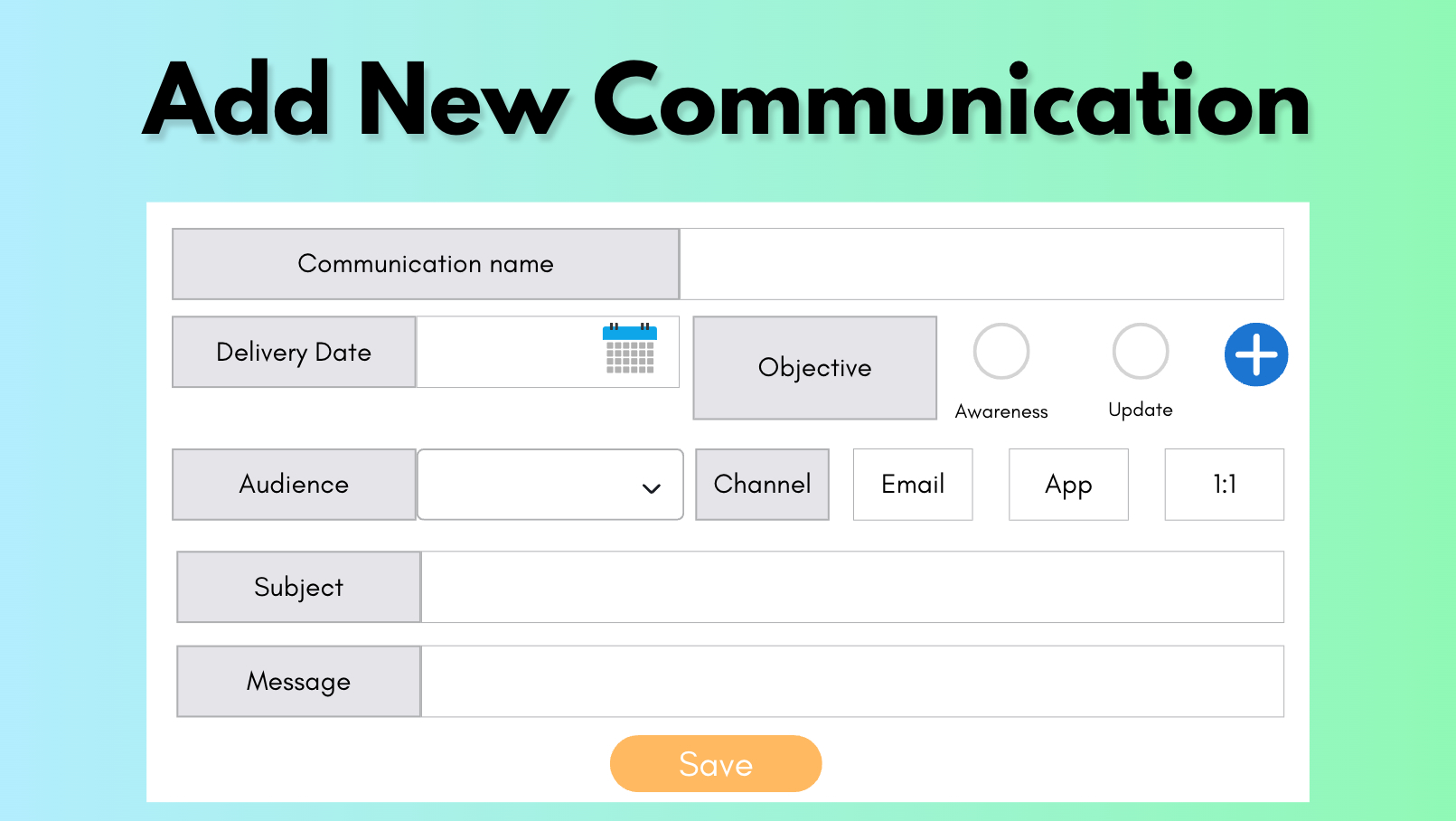
2. Choose from the 3 default success metrics: Attention rate, Engagement rate, and Open rate. Or add your own metric.
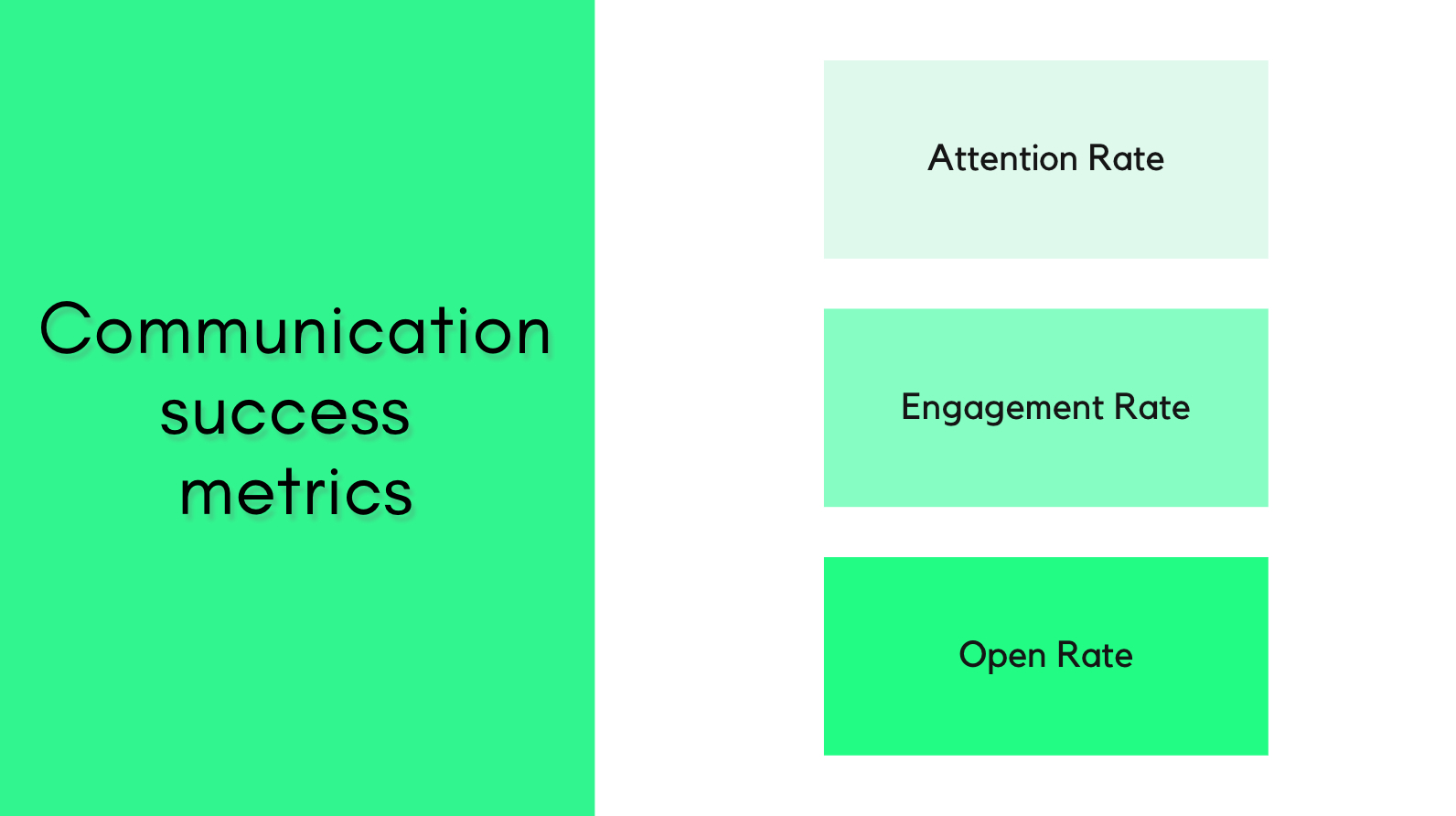
Note: For those using an email marketing or email tracking software for your communications, you can add those metrics here so you have them all in one place.
3. Utilize the Communications Calendar, which helps you stay organized and on top of all communications. It also shows you a list of all your communications and relevant details.
4. Refine the view by selecting All, Today, Week, or Month views.
5. Easily send out the OCMS Portal’s Communication Engagement survey to your external audience to evaluate the effectiveness of your communications strategies. Once this has been sent out and answered, you’ll input the average results from your selected target audience into the metrics section of each communication.
Drafting clear communication is a crucial role in change management, helping employees and stakeholders stay informed about upcoming changes as well as laying out the reasons for the change, what it entails, and how it will impact them personally and professionally. Communication can be used to gain buy-in and support for the change by seeking to win over hearts and minds, making it clear why the change is necessary and how it benefits both the organization and individuals.
Building awareness of the change is fundamental in achieving project success. Highlighting positive outcomes and ensuring the organizations commitment to supporting employees through the transition alleviates feelings of uncertainty and anxiety.
In today’s fast-paced world, staying competitive is the key to success, and our communications tool in our cutting-edge OCMS Portal All-in-One suite is here to make your life easier.
Adapt and thrive in a dynamic environment with OCMS Portal – Streamline – Optimize – Succeed
Sign up for a personal, team or enterprise account today! – free trial
Are you searching for a game-changing solution to revolutionize your team’s change management process?
Discover the numerous advantages of enrolling in an OCMS Portal team account, a strategic step that can elevate your organization’s performance.
Don’t miss out on the opportunity to revolutionize your change management. OCMS Portal is your trusted partner for achieving seamless, successful change. Join us on this transformative journey and experience the difference for yourself.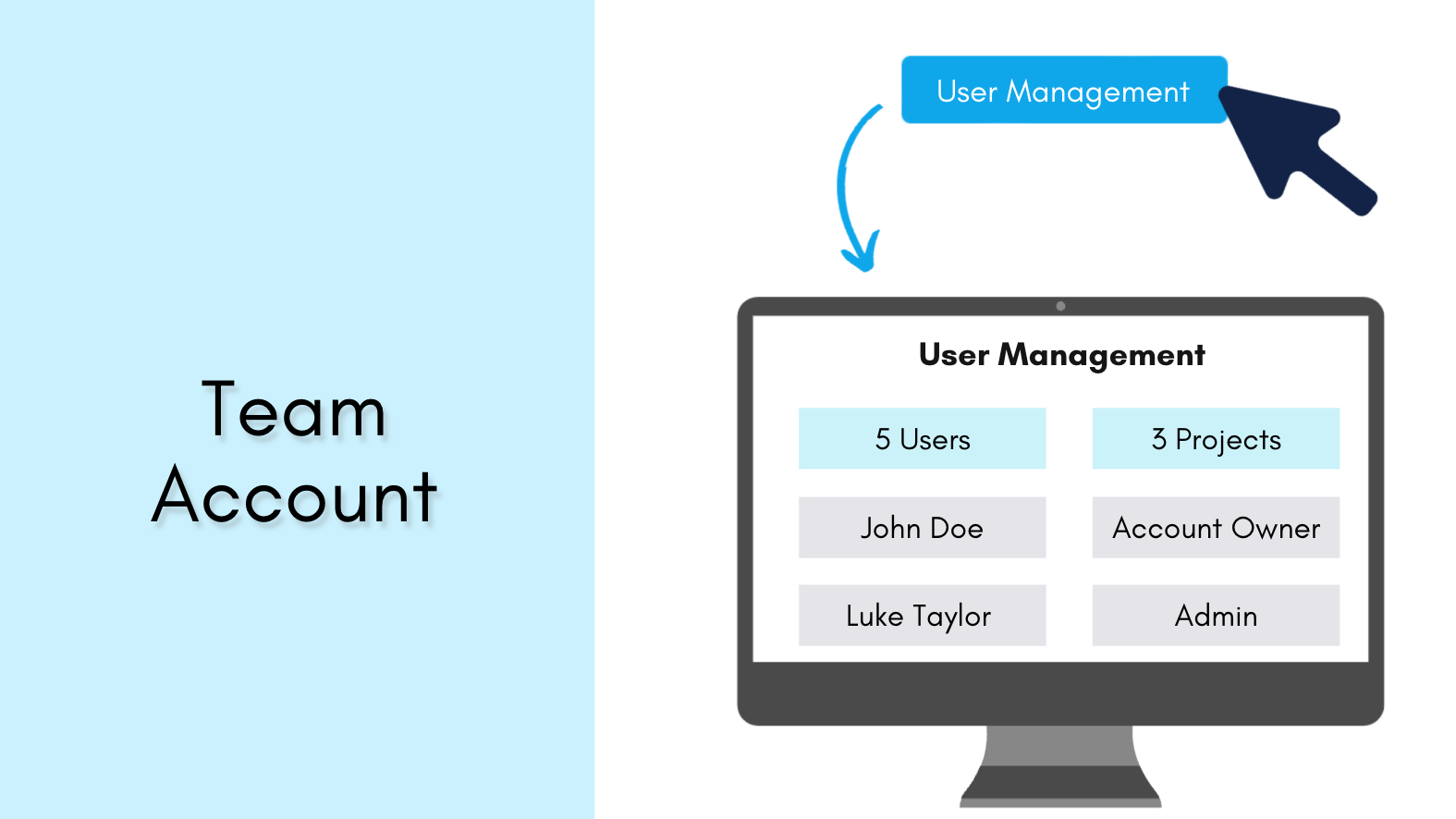
Big benefits that come with a team / enterprise account:
- Centralized Benefits
- Dedicated Support
- Customization
- Cost-Efficiency
Are you ready to take your change management team’s productivity to the next level? We’re excited to show you around the platform and can’t wait to have you and your team using the best organizational change management software. Reach out today for a personalized quote or schedule a Zoom call.
OCMS Portal – Change Management, Simplified
Sign up for a free trial today to revolutionize your approach to change.
One of the Best Online Platforms for Managing the External Communication Process
Organizations need to effectively communicate with external groups every day. From using external tools of public relations for shareholder updates to sending out innovative social media marketing campaigns, good external comms management is essential.
The importance of external business communication necessitates the use of different communication tools that can organize, track, and manage various communications.
An optimized, streamlined, and efficient internal and external communication process is what OCM Solution designed for its communications management toolkit.
OCMS Portal has all of that and more!
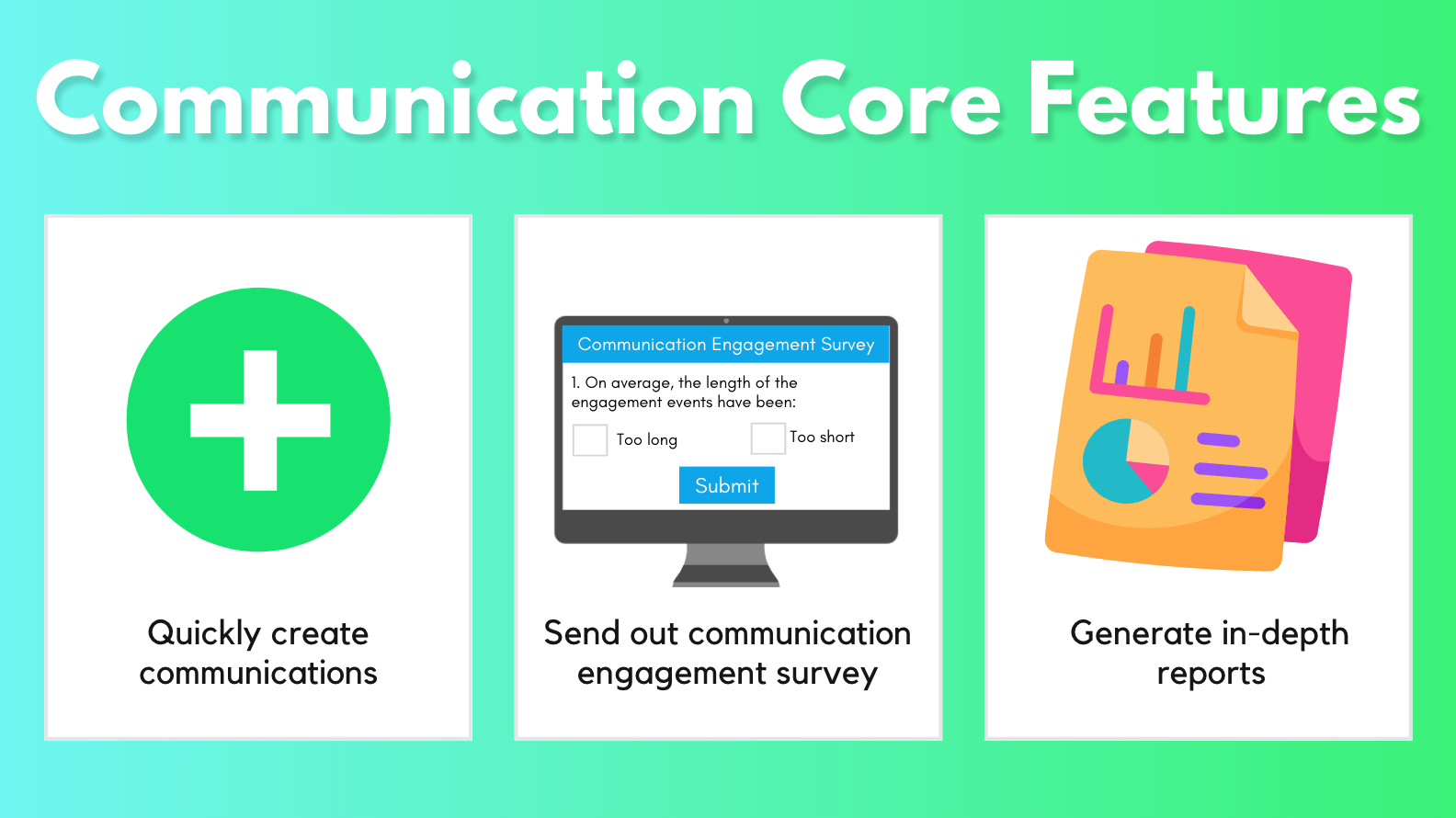
Sign up for a personal, team or enterprise account today! – free trial
What comes with your OCMS Portal subscription
The OCMS Portal subscription includes:
- Access to all tools and sections of the platform
- 1 free user license
- 2 free project licenses
- Unlimited Surveys
- Advanced analytics and reports
- Access to all OCMS Portal free resources (from topics such as OCM Metrics, Roadmaps, ITIL, Engagements & Briefings, and much more)
At any point you can add more project, user and guest licenses as well as the change management library and rebranding add-ons.
Discover more benefits of a team account with multi user and enterprise discounts, stackable on top of an annual discount.
OCM Solution Customer Communication Management Software Overview
OCMS Portal is one of the few online communication platforms that put all your different communication tools in one place. No more having to wrangle spreadsheets or documents on different systems. This all-in-one customer communication management software integrates a planning and management template, analytics, task management, and more.
The importance of external communication in business is well documented, as are factors of communication failure. One of the things that can negatively impact company communications goals is using outdated external tools of public relations and messaging management.
Here are some of the exceptional features of the OCM Solution Communications Management Toolkit:
- Flexible corporate communication plan template
- Automated analytics that gives you both high-level reporting and filtering for granular-level insights
- A sample external communication plan template
- A bonus internal & external communication process checklist
- On-demand tips for each dashboard report and template input column
Our goal is to place these helpful tools in the hands of any professional who is involved with planning and managing the external communication process.
Comes with a Comprehensive External Communication Plan Template & Dashboard
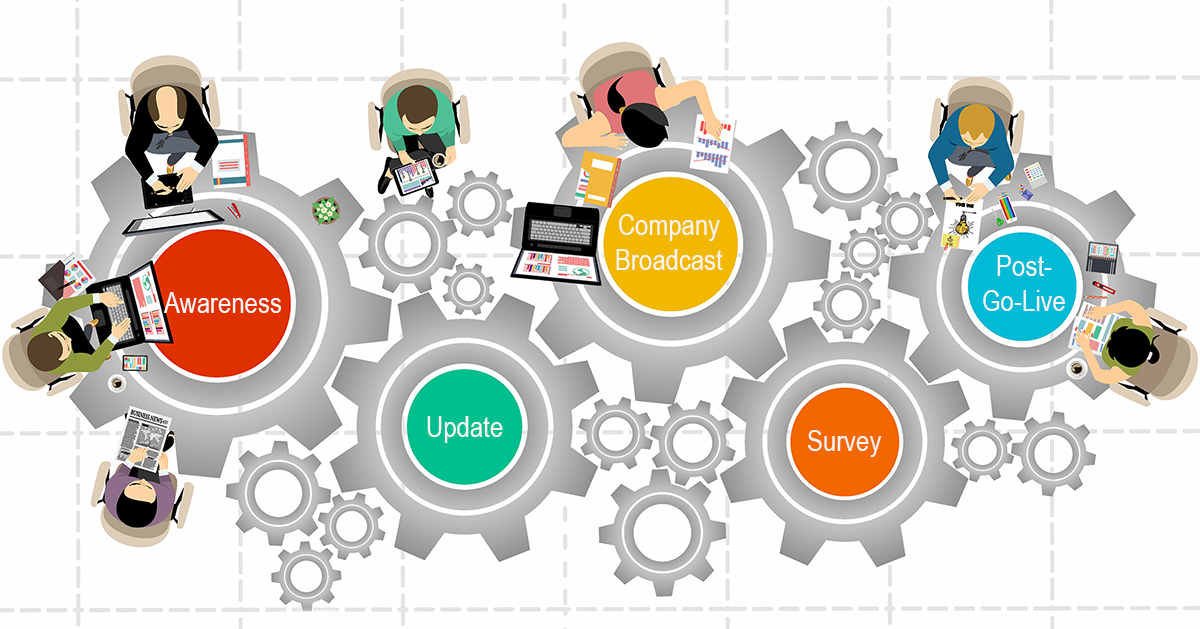
Corporate Communication Plan Template & Tool Features
Easy-to-Use External Communication Plan Template
The template for this customer communication management software makes it easy to manage comms priority, audience, status, tasks, and engagement success. Plus, get instant reporting with multiple visualizations of your messaging activities.
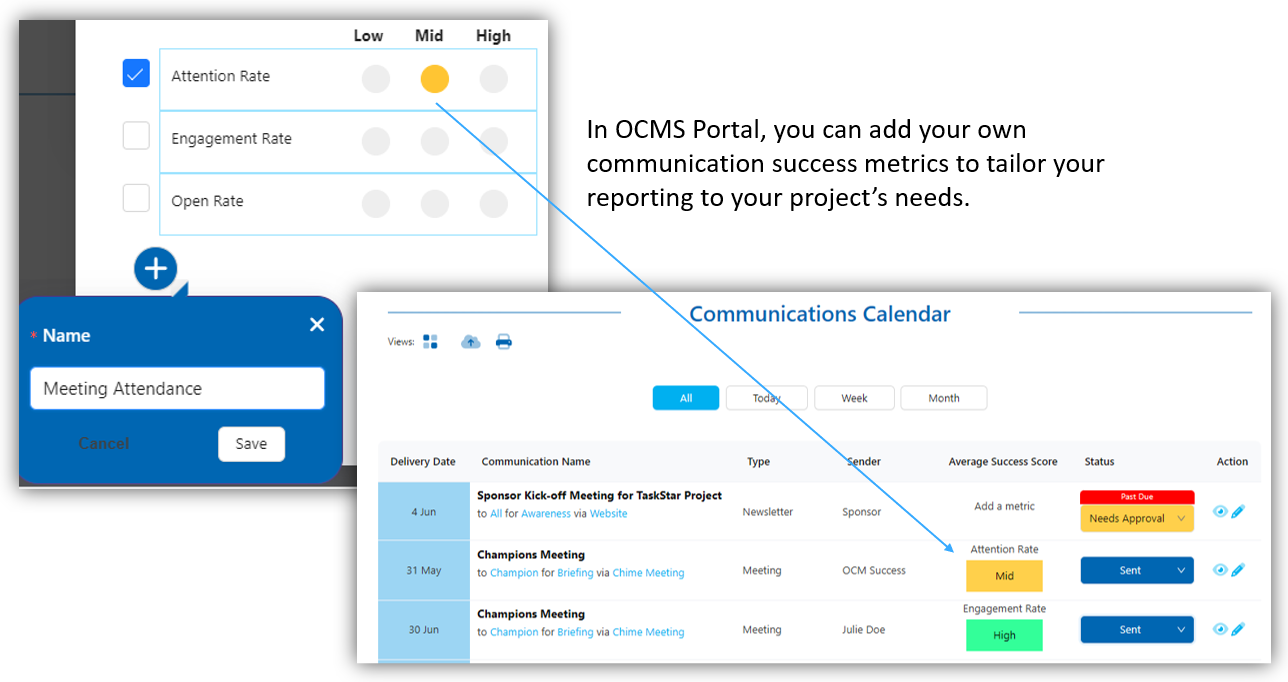
Get 2 Online Communication Platforms in 1
In addition to the external communication strategy template, you also get a template to use for internal communications to employees and other groups inside your organization.
Customer Communication Management Software Reports
The importance of external business communication is apparent in the robust and comprehensive dashboard reporting. Instant analytics update in real-time and let you see your data the way you want.
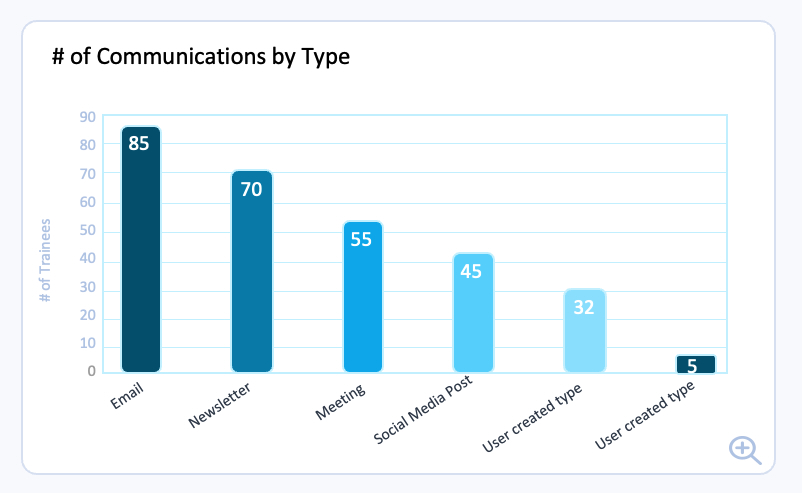
Customizable for Your External Communication Process
Don’t see a column in the external communication plan template that you need? You can add your own columns, edit the dropdown lists, and move columns wherever you like. These external tools of public relations and other messaging campaigns have multiple customizations you can make.
Sign up for a personal, team or enterprise account today! – free trial
Integrated Task Management
The importance of external communication in business means you need to keep track of tasks related to your comms plan. Task management in OCM Solution allows you to track tasks all in a single place. No more wasting time switching between apps.
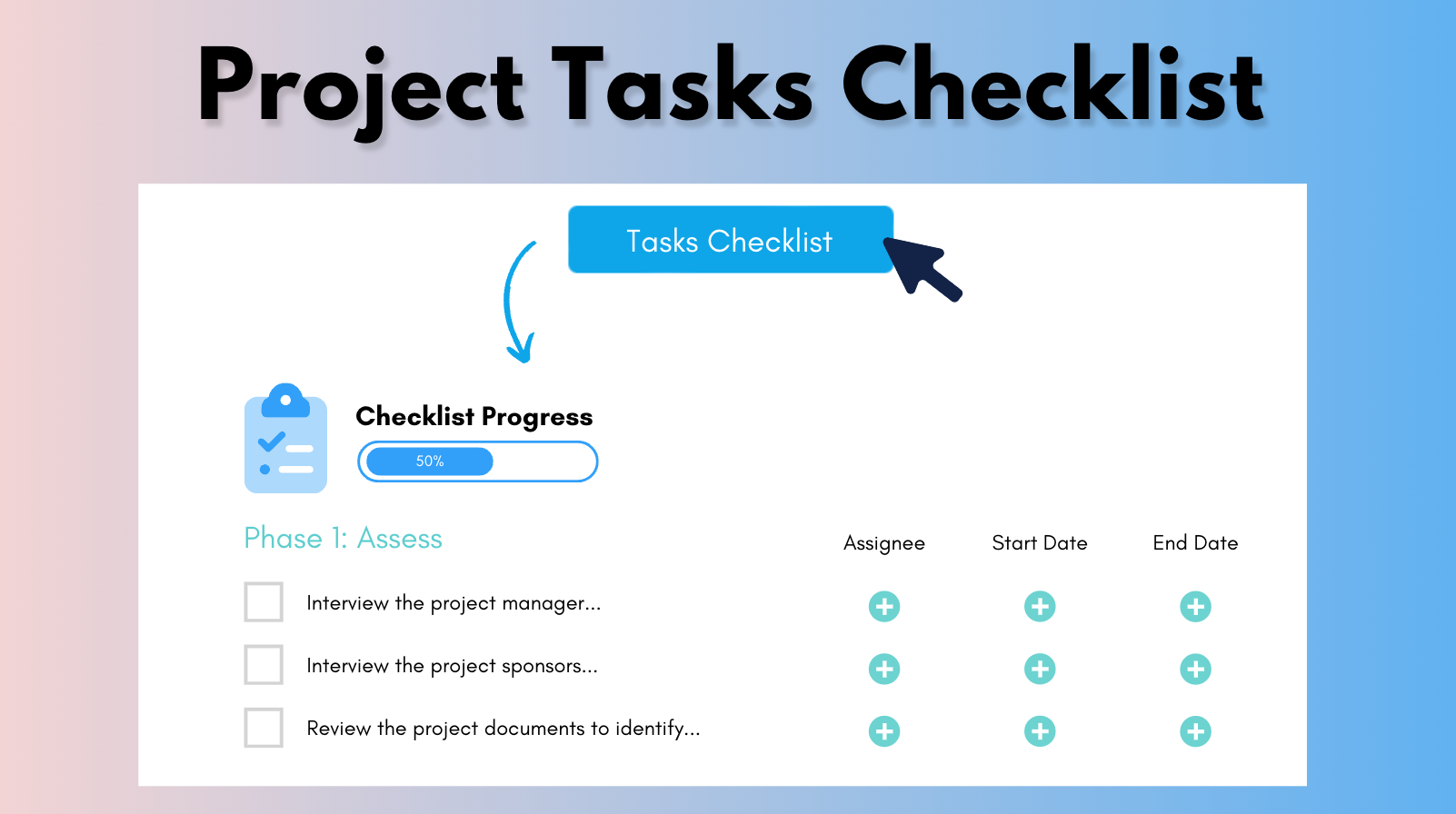
Collaborate Anywhere in These External Communication Tools
OCM Solution customer communication management software enables a hybrid workflow. The platform is accessible from any device (PC, tablet, smartphone). Add as many team members as you like to your account.
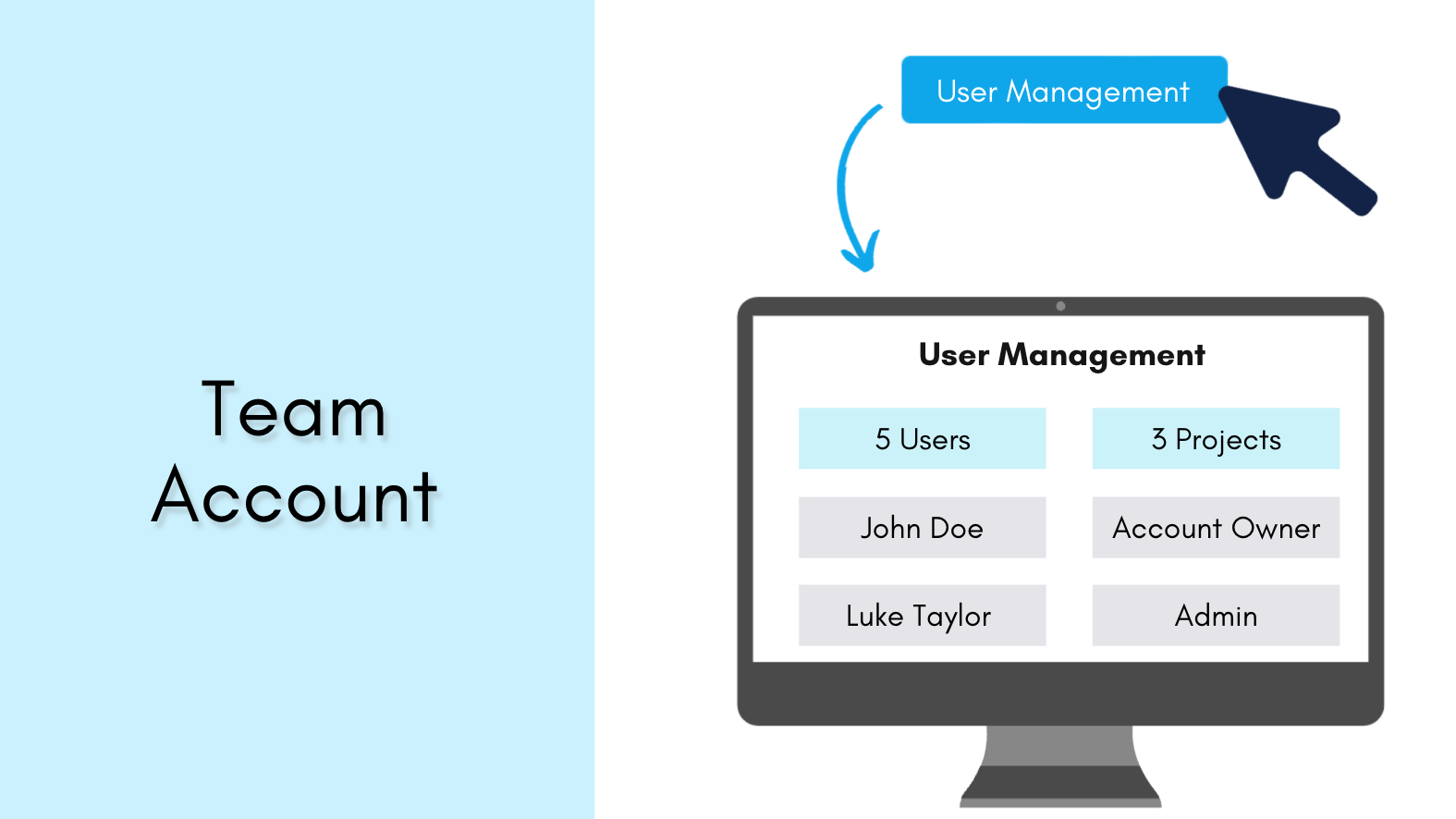
Free Step-by-Step Checklist
Learn best practices for external communication tools & planning with our bonus Communication Plan Checklist. OCM Solution has the best corporate communication plan template for new & experienced users.
Excel Import & Export for Different Communication Tools
This external communication plan template allows you to work where you like. Use the cloud interface or export your external communication strategy template to Excel to work offline. Import the Excel back to the cloud to view your analytics reports.
New to External Online Communication Platforms? No problem.
Our communication campaign template includes a step-by-step tutorial to walk you through best practices for communication planning, tracking, and management.
Sign up for our communication management tool today.
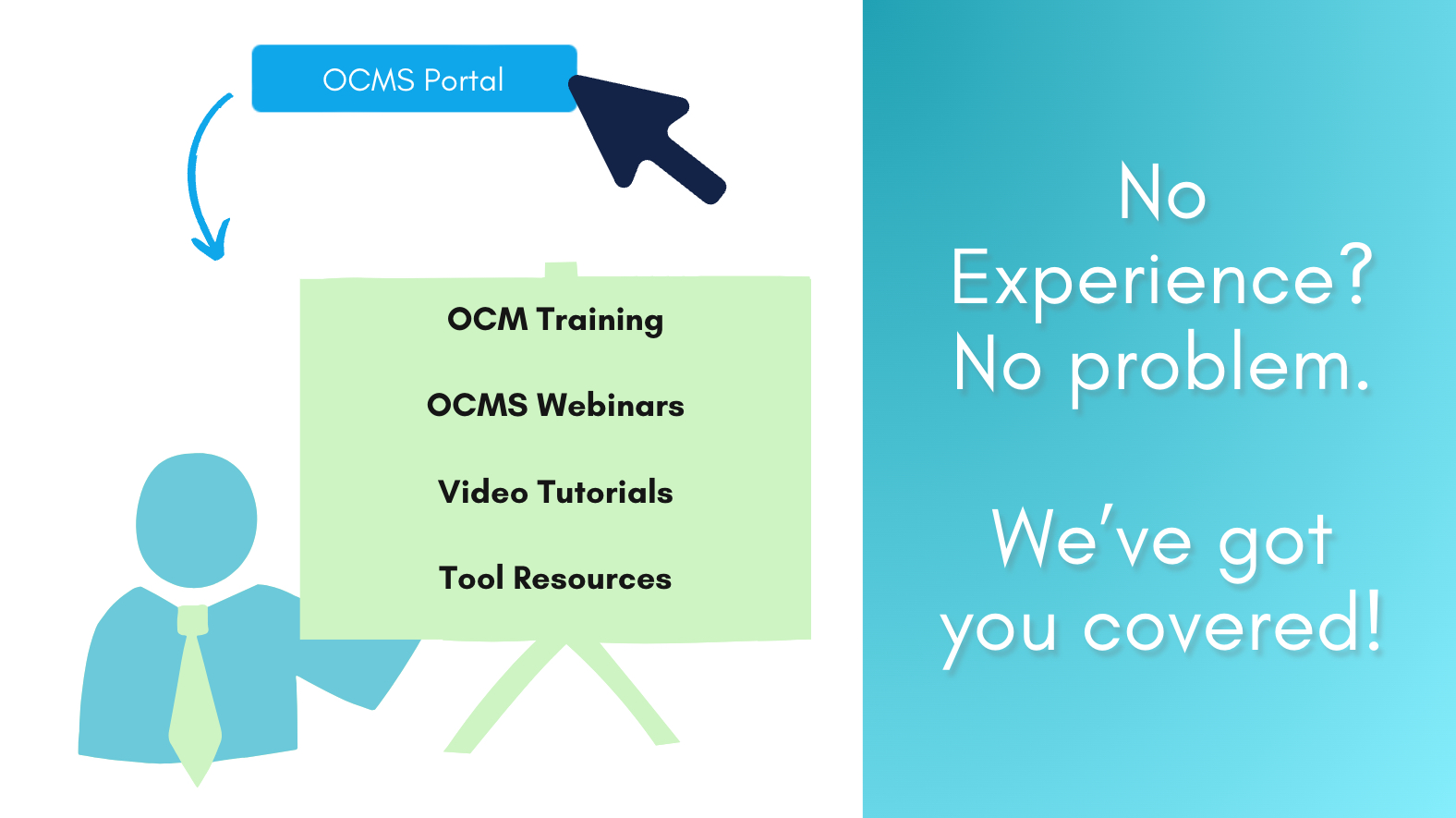
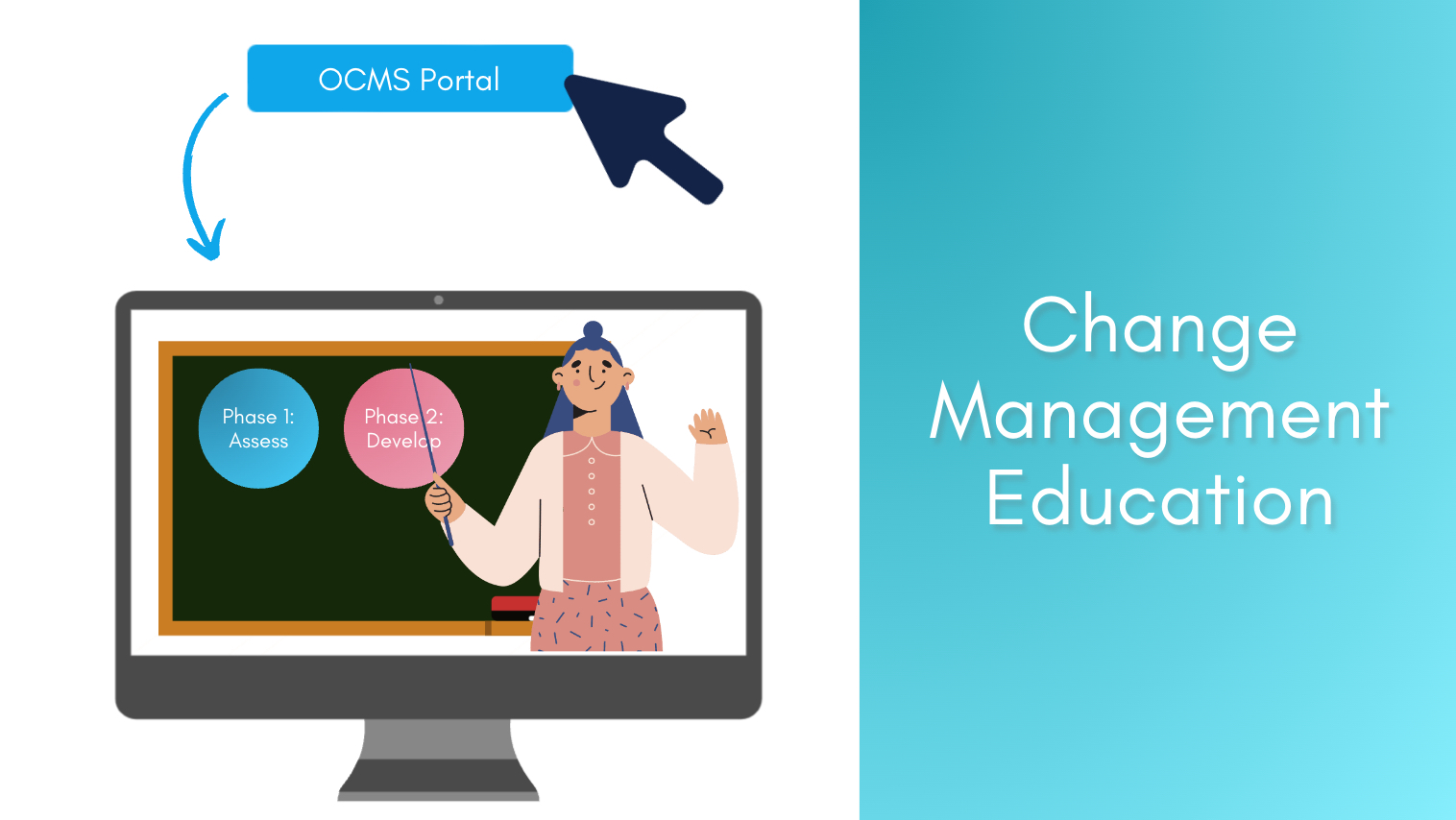
Don’t hesitate to let us know if you have any questions about this external Communications strategy template.
Sign up for a personal, team or enterprise account today! – free trial
Generate Masterful Analytics Reports with These External Communication Tools

All OCM Solution online communication platforms (external, internal, and task management) create insightful reports in real-time as you enter your data. Quickly see which communication campaigns are past due, which communication channels are working well, which aren’t, and much more!
We know the importance of external communication in business that you can control to see data in different ways.
The interactive reports in your OCM Solution corporate communication plan template allow you to see a high-level view of your communications across all projects. You can also filter to drill down into very granular details, such as reporting for a specific external group.
Streamlined External Communication Plan Template
You’ll immediately see that your OCM Solution external communication plan template is unlike different communication tools. It can do so much more!
This external communication strategy template is already set up with the columns you need to plan, manage, and track your communication campaigns. But you can also customize it as you like!
Some of the customizations you can make to these external tools of public relations and communication campaign management are:
- Change column names
- Edit dropdown lists
- Move columns and sections where you like
- Hide columns you don’t need
- Add your own dropdown, text, or date column
- Resize columns
Don’t hesitate to contact us if you have any questions about our online communication platforms or any OCM Solution product.
OCMS Portal – Change Management, Simplified
Sign up for a free trial today to revolutionize your approach to change.

FAQs – Best External Communication Tools
Multi-prong question about sharing the external communication strategy template with other team members Questions: Can I share this as a common tool for the external communication process with others? What are the requirements for the single-use license? If I have a colleague on the same project, can we use it separately and work on the project separately, or do we need to buy 2 licenses? Answer: Our Communications & Messaging Management Toolkit is offered on a per-user basis. You can add users to your account to collaborate with you. You can choose the permissions level for your external communication tools – Choose Account Owner, Admin, User, or Guest.
Can I cancel my customer communication management software subscription at any time? Answer: Absolutely! We’d hate to see you go, but we understand things come up. Subscription plans for our internal & external online communication platforms come with a “cancel anytime and get a prorated refund” guarantee – no matter the reason. Only pay for what you use.
Does this External Communication Strategy Template include guides and tutorials? Answers: Yes, it does. And more. OCM Solution understands the importance of external business communication. So, this comms toolkit includes video tutorials that provide you with a step-by-step walkthrough for using these external communication tools. You will also find informative sample data and a checklist & planning guide.
Can I upload (import) data into your different online communication platforms? For example, can I upload communication details vs having to re-enter the data? Answer: Yes, you can. We’ve made it easy with a simple click to import existing data into either the internal or external corporate communication plan template as well as the tasks checklist. Automatically import your data from other databases or spreadsheets in minutes and instantly bring your team together.
I am in a different region, will corporate communication plan template still work for me? Answer: Yes. These external tools of public relations and communications were developed for the U.S., as well as for marketing managers and communication managers in Australia, the U.K., Canada, Philippines, India, Africa, Europe, LATAM, Middle East, APAC, and any region. It is truly a global online communication platform.
Can I remove OCM Solution branding and use my branding or firm’s logo? Answer: Yes, you can replace OCM Solution branding on all the different communication tools in the platform, when you add rebranding to your order.
Can I upgrade at any time? Can I add more products later on? Answers: You can add products or upgrade at any time, but some products may need to scale together with this external communication plan template. Check out our All-in-One Toolkit for more details.
How are future enhancements/changes handled for your different communication tools? Answers:
• If you decide to go with the Excel legacy version, please note that our Excel products are considered final sales, meaning there are no upgrades, refunds, or changes to them after purchase. And no technical support. The Excel version also will not include many of the cloud-based features you see on this page.
OCMS Portal – Change Management, Simplified
Sign up for a free trial today to revolutionize your approach to change.
Note: Content on OCM Solution's ocmsolution.com website is protected by copyright. Should you have any questions or comments regarding this OCM Solution page, please reach out to Ogbe Airiodion (Change Management Lead) or the OCM Solution Team today. OCM Solution was previously known as Airiodion Global Services (AGS).
External sources: Stock.adobe.com