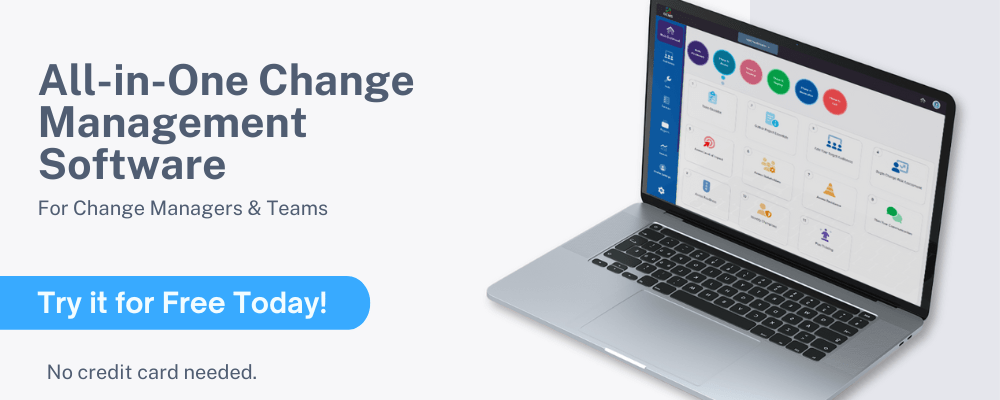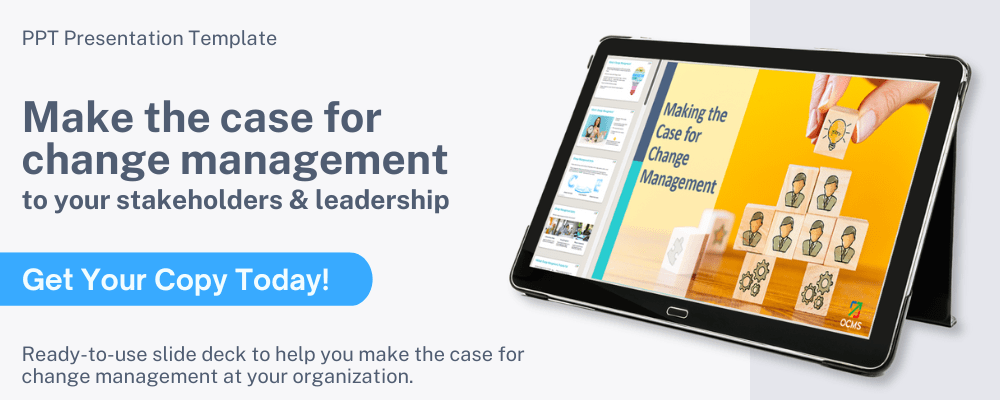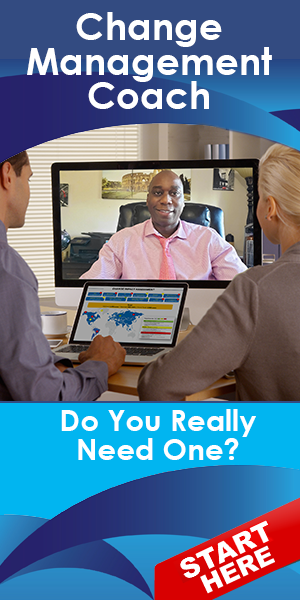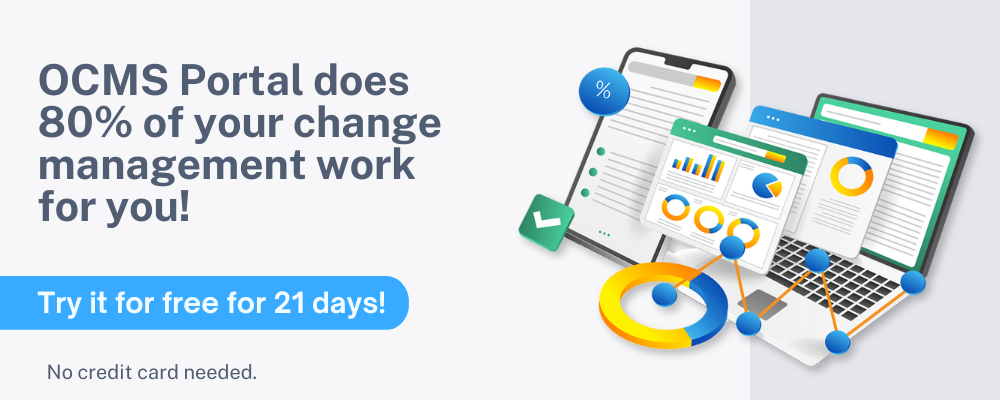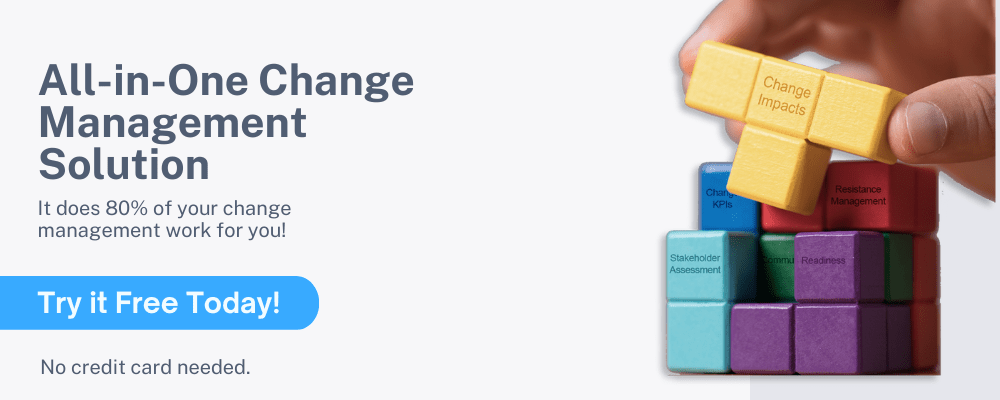Everything You Need to Know about CRM & ERP Software Implementation (Best Practices, Steps, and Methodologies)
The software that companies rely on to manage their business successfully have expanded in scope and complexity over the last two decades.
From their beginnings as a platform for managing documents and spreadsheets, software implementation now encompasses everything from how we communicate with customers and suppliers to our invoicing and procurement activities and more.
To handle more complex tasks that connect multiple areas of business, organizations often work with two distinct types of platforms – CRM (customer relationship management) and ERP (enterprise resource planning).
When planning a CRM or ERP implementation, the steps are more complex than when you’re adopting a piece of software that only has one function. That’s because the software implementation process for these tools encompasses the workflows of your entire organization.
A poor CRM implementation can mean customers are left without proper assistance and leads fall through the cracks. An ERP implementation failure can cause cost overruns and a disjointed organization where one hand doesn’t know that the other hand is doing.

What is ERP Implementation?
Planning for Successful ERP Implementation
To plan and execute a successful ERP system implementation, including a CRM implementation plan, it’s important to understand the best practices and methodologies involved rather than just rushing in.
This will ensure your software implementation plan is well thought out, well communicated, and has the best chance of success.
In this article, we’ll take you through the ERP & CRM implementation plan steps that will help you achieve a rewarding outcome. We’ll discuss the difference between ERP and CRM, the ERP implementation phases, and strategies for success.
If you’ve been struggling with outdated business systems that have been holding your company back, an ERP software implementation (done right) can make all the difference in your growth this year, and beyond.
See Also: Top Project Management Apps | All You Need to Know
What’s the Difference Between CRM and ERP?
It’s easy to get confused when looking at a system implementation process for CRM or ERP. Both are three-letter acronyms and some software encompass both. However, there are very distinct differences between ERP and CRM implementation.
CRM (Customer Relationship Management)
A CRM implementation is limited to your communication with your customers and how you manage your relationship with them. It can include things like a ticketing system where customer service representatives can answer new inquiries or a sales platform where your sales team keeps track of their leads and sales pipeline.
A CRM implementation plan may include a program like ZenDesk or Salesforce and is focused entirely on the customer relationship and sales process when going through the software implementation plan steps.
ERP (Enterprise Resource Planning)
When adopting an ERP implementation plan, the software you put into place has a much wider scope beyond just the customer-facing activities. ERP implementation strategies cover the management of multiple day-to-day business activities, including:
- Accounting
- Procurement
- Risk Management
- Project Management
- Human Resources
- Services
- Customer Service
- Order Management
- Project Management
An ERP implementation plan helps companies integrate all their different technology systems by running them from a single platform with a shared database that offers real-time collaboration and robust reporting.
When looking at the ERP implementation meaning and how it differs from a CRM implementation plan, some ERP software incorporates a CRM component and others don’t.
ERP is the more encompassing platform, and for many companies, all they need is to take the ERP implementation steps. However, if the ERP platform you’re using does not include a CRM program, then you’ll need to consider a CRM implementation plan alongside the ERP system implementation plan.
Don’t Miss: Best Team and Tasks Management Software
What Are the Keys to Successfully Implementing an ERP System?
Before we get into the details of ERP implementation best practices, we’ll go over some keys for successful ERP implementation.
As with any large project, researching upfront and being prepared is key, and that includes understanding things you’ll want to weave into your ERP implementation process.
Dealing with issues that crop up and the ERP implementation challenges that inevitably will come as you go through the process can go more smoothly if you’ve prepared yourself ahead of time.
What are the keys to successfully implementing an ERP system?
- Communicate with Employees: Don’t keep all your initial information about your ERP software implementation process with just your management team. Keep your employees in the loop and get their feedback throughout all your system implementation steps.
- Be Flexible: Workflow conflicts may crop up as you’re going through the implementation process. You can avoid ERP implementation failure by building some flexibility into your strategy.
- Do Your Research: An ERP software implementation plan shouldn’t be done on the fly. Research different types of software platforms, your organization’s processes, and software implementation phases ahead of time to reduce your risk of failure.
- Make a Roadmap: You can’t just assume that as soon as you download the new ERP software that everything will magically work. A successful ERP implementation takes careful planning and that includes timeframes, responsibility assignments, and KPIs to measure success.
ERP Implementation Methodology
When companies are first getting started with ERP implementation process steps, they often ask questions like:
- What is ERP implementation methodology?
- How does ERP implementation methodology differ from SAP implementation methodology?
- What are the ERP implementation phases?
- How should I plan out my software implementation methodology?
We’ll start with the difference between ERP implementation methodology and SAP implementation methodology. That answer will also answer the question, “What is ERP implementation methodology?”
The methodology for the ERP implementation life cycle is basically your road map through the process. It begins with planning and ends with going live and completing all steps in the implementation process.
SAP, which stands for “systems, applications, and products,” is an umbrella term that is often referred to as encompassing both Enterprise Resource Planning (ERP) and data management programs.
So, SAP implementation methodology can be considered fairly synonymous with ERP software implementation methodology, in that they are both taking you through the same type of system implementation process – starting with planning out your project and ending with successful completion of the system implementation steps.
The ERP implementation steps (or phases) that make up ERP software implementation methodology are explained in the next section.
Related: Top Program Management Software Tools – Free & Paid
ERP Implementation Phases
Seven key steps make up ERP implementation phases. To avoid ERP implementation failure, you want to ensure you’re completing all the steps in order and not skipping any of them.
The time it takes you to go through these ERP software implementation plan steps is called your ERP implementation life cycle.
Each step comes with its own ERP implementation best practices and can be equally responsible for a successful ERP implementation for your company’s business processes.
The typical phases of the ERP implementation process include the following.
Phase 1: Software Implementation plan
Planning your project out thoroughly is important for avoiding ERP implementation failure and ensuring a successful system implementation process. A well-strategized roadmap for each of the implementation plan steps keeps you on track and reduces the risk of important tasks falling between the cracks.
Your ERP software implementation plan should include things like:
- Deciding on timing for your ERP implementation life cycle
- Target dates for completing each of the ERP implementation plan steps
- Budgeting for ERP implementation cost
- Deciding whether to use an ERP implementation consultant
- Assignment of responsibilities for each area of your software implementation plan
- Tasks and subtasks related to each of the ERP implementation steps
- Demo, evaluation, and choice of ERP software platform you’ll be using
Phase 2: ERP System Implementation Process Analysis
When you’re going to be changing your software implementation process, you need to evaluate what you’re doing now and how to incorporate critical components of your current processes into your new ones.
This is called an “as is” business process analysis.
You want to look at the current state of your processes in depth so you can plan for a smooth transition to how they will evolve after you’ve completed your ERP system implementation.
Phase 3: Software Implementation Process Organization
Once you understand the current state of your business processes, the process organization software implementation phase is where you match current processes to future processes to ensure nothing vital is left out during the transition.
You want to make sure your ERP system implementation plan is picking up necessary processes and improving upon them. Your ERP implementation strategies should also include the necessary transition of data and workflows from the “as is” processes to the new ones.
Phase 4: Configuration of ERP Software
This is one of the most time-intensive ERP implementation plan steps because it involves the technical phase, where software is being installed in a test environment on your physical or cloud server.
ERP implementation best practices for this phase of your ERP strategy includes activities such as:
- Preparing data for migration and transferring to your new platform
- Deploying the various apps that will serve different areas of your organization
- Migrating forms to collect data after the software implementation plan steps are completed
- Customizing interfaces to your business needs
- Programming software extensions
- Setting up users, roles, and authorized access
Several ERP implementation challenges can accompany this phase of your ERP implementation steps.
They include potential software conflict issues when migrating data that weren’t uncovered in the prior software implementation plan steps.
ERP implementation costs can also experience overruns if problems come up that require additional purchases to fix.
This phase will also uncover whether you chose a good ERP implementation consultant because as issues crop up (as they naturally do), you’ll see how well they handle mitigation of any problems with your system implementation plan.
Your ERP implementation life cycle can also be extended beyond your desired timeframe during the configuration phase as any barriers are discovered that delay project completion.

ERP Implementation Best Practices
Phase 5: Employee Training
Once your software is in place and your data migrated to your new platform, employee training is another of the critical ERP implementation best practices.
How well you teach your team to utilize the new systems and processes will ultimately dictate whether you have a success or an ERP implementation failure.
Your software vendor(s) should offer department-specific training for your team, but it will typically be up to your staff to organize and schedule that training once you’ve completed the other ERP system implementation steps.
Most software vendors will offer training at no additional ERP implementation cost and include it with your software price.
Your ERP implementation consultant, if you’ve hired one, should also help during this phase as a liaison between your staff and software vendor to ensure training is thorough and comprehensive.
Phase 6: Testing the ERP Software Implementation Methodology
Before you go live with your ERP software, you want to ensure the ERP implementation process steps that you’ve taken up to now have been successful. Testing can be done in conjunction with employee training and is designed to catch any bugs in the system.
ERP implementation strategies that can help you have a more successful rollout include the following:
- Involving your users in different departments in the testing phase
- Giving your users a way to report bugs or issues while going through ERP implementation process steps
- Ensuring enough time to catch problems that might only come up during weekly or monthly business activities
- Testing your system implementation plan with a few trusted clients to cover customer-facing processes
Phase 7: Go Live with Your ERP Implementation
Once you’ve completed all the other ERP implementation process steps and overcome any ERP implementation challenges that came up during your testing phase, you’re ready to go live and begin using your new software.
It’s a good idea to ensure that you will still have full support from vendors or your ERP implementation consultant during the first several weeks after completing your software implementation phases because other issues might arise once you’re actively using the new platform daily.
The best ERP implementation strategies also keep lines of communication open for employees to give feedback as they’re working with the new processes for their daily workflows. This can often lead to further optimization of ERP processes from getting the input from those “on the ground” working regularly with the systems.
Popular Article: Asana vs Trello vs Slack vs Jira | All You Need to Know
Tips for a Successful ERP Implementation
Going through all the phases in an ERP implementation process successfully takes time and proper planning. It’s smart to ask yourself and your team, “What are the keys to successfully implementing an ERP system?” to ensure you’re prepared for anything and are also mapping out work processes that make sense.
Here are some tips for overcoming ERP implementation challenges.
Align ERP Implementation with Your Business Goals
Ask yourself, “What is ERP implementation supposed to do for our business?” and keep that question in mind throughout the execution of your software implementation plan.
You don’t want to fall into the trap of changing your processes to match the software, but instead, ensure that the software you choose is supporting your established business goals.
Include Employees in Every Phase
Your employees, more than anyone else, are going to be the deciding factor of whether your ERP system implementation process has been successful or just an expensive failure.
Make sure you communicate to your employees the ERP implementation meaning to your business and why your company is changing the way they do things and invite their input.
Companies that include their team early on and invite their feedback during their ERP system implementation steps will have more successful outcomes than those that don’t.
Set a Realistic ERP Implementation Life Cycle
If you give yourself only 4 days for testing your ERP software implementation, you could miss out on issues with a weekly process. You also want your ERP implementation steps to be taken thoughtfully and not in a rush trying to meet an unrealistic timeline.
Give your team and vendors plenty of time to complete your ERP system implementation plan, so you’re not reducing the expected benefits by setting yourself up to fail due to a rushed process.
Read More: Smartsheet vs Microsoft Project vs Wrike vs Trello | All You Need to Know
Conclusion – Best CRM & ERP Software Implementation Plan
Undertaking a major change in the systems you use and how your business processes are handled can be daunting. But if you take a well-planned approach to your ERP implementation plan steps, the process can be a rewarding one.
Beyond reducing costs and improving productivity, you can also gain a more intimate understanding of each process in your entire organization, which gives you a better chance of optimizing and integrating the applications you use.
Each of the ERP implementation phases is important, and each feeds into the next. The seven phases as a whole are designed to result in a successful ERP implementation and one that strengthens your organization.
We hope that our guide for ERP software implementation plan steps is helpful and can give you a strong jumping-off point that will also provide your ERP implementation meaning, both during the process and for years to come.
Images:
- https://pixabay.com/illustrations/organization-chart-efficiency-cost-1989202/
- https://unsplash.com/photos/wD1LRb9OeEo