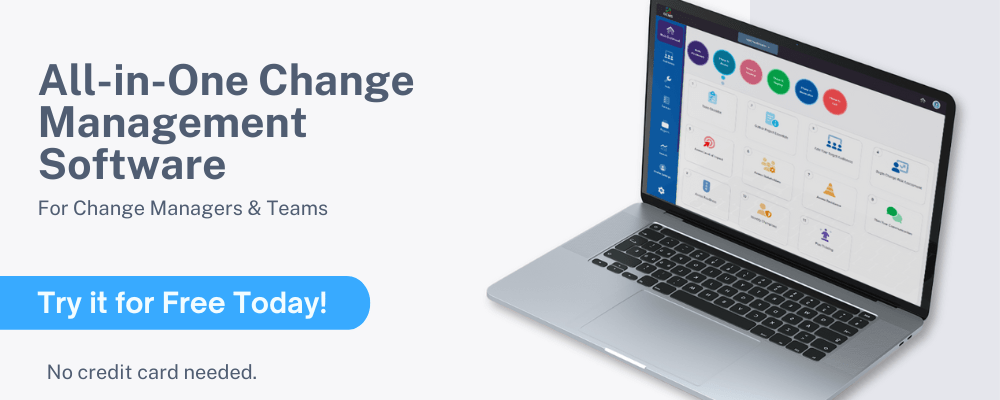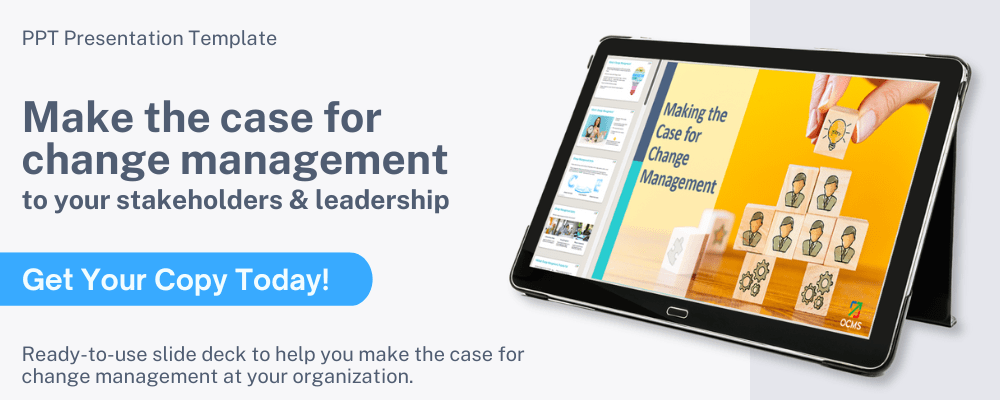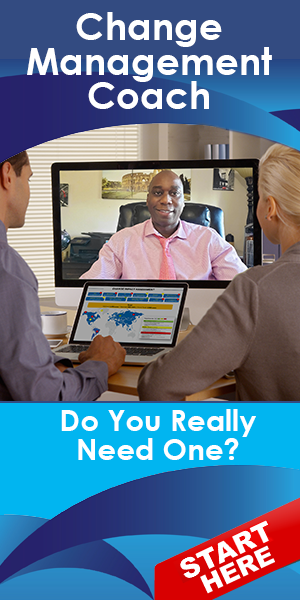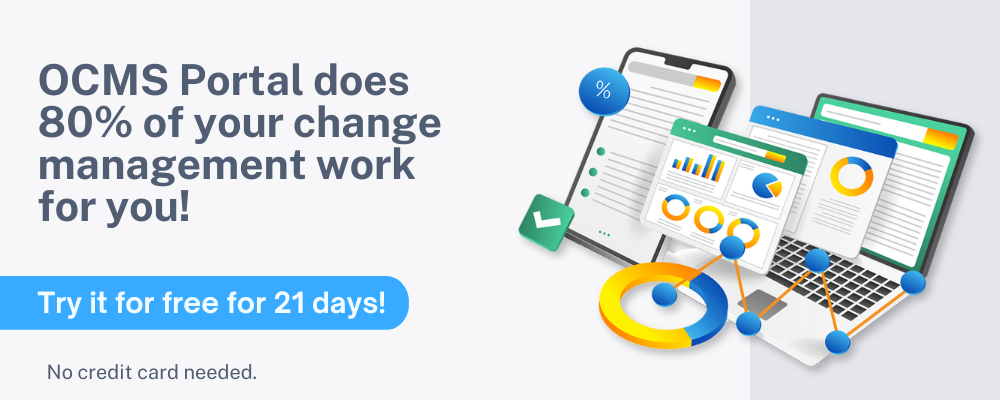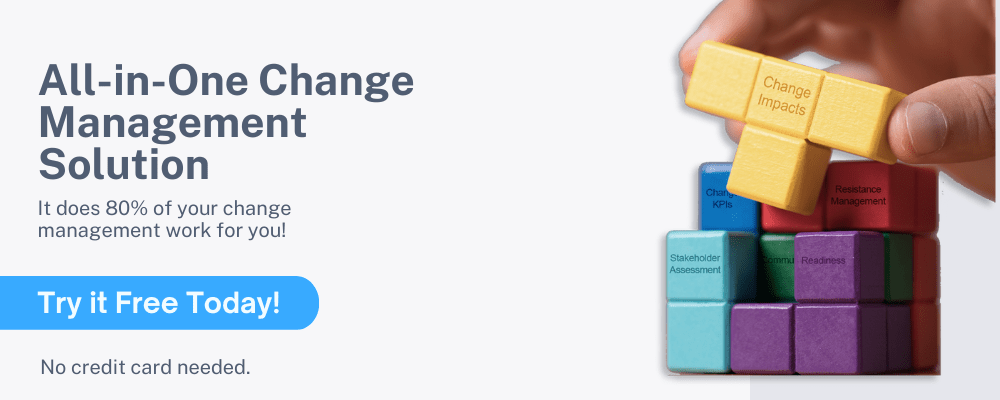What is Basecamp Software? Learn Everything You Need to Know about Basecamp – Pros and Cons, Pricing, Features & More
Team communications are often the component that can sink a project if they’re not handled well. Back and forth emails, time-consuming status meetings, and inefficient task follow up are all reasons companies turn to project management software like the Basecamp app.
The world of project management has evolved along with the technology we use, and today’s applications for task management are much more efficient than using whiteboards or sticky notes.
Basecamp project management software offers tools that you won’t find in some of its competitors. They’ve chosen to ditch the Kanban boards and instead forge an original path that includes tools like message boards, hill charts, and check-in questions.
They must be doing something right because the Basecamp project management tool has grown steadily in the number of users, reaching $3 million account signups in 2019.
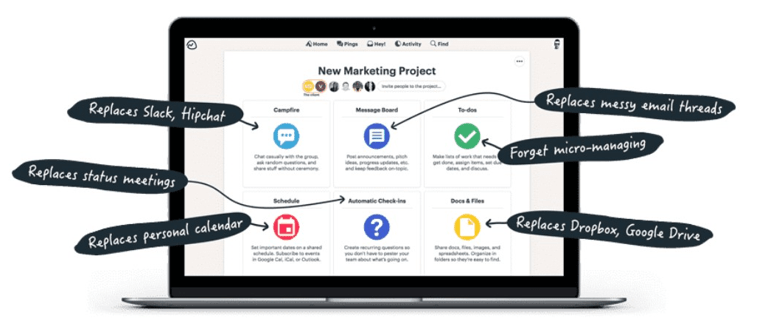
Basecamp Project Management Review
Lack of coordination within a team is cited by 97% of executives and employees as making a big impact on task or project outcome. In our Basecamp project management review, we found that the main driver behind the app is to improve team communication.
In this Basecamp review, we’ve going to take a look at how this project management tool works and go through Basecamp pros and cons. We’ll answer pressing questions for companies looking for the right task manager, such as:
- What makes the Basecamp software different than others?
- What does Basecamp pricing look like?
- Do users give good ratings to the app in Basecamp reviews?
- What is Basecamp Hill chart and what does it do?
If you’ve been looking for a project management tool that’s a bit different and focuses on team communication and collaboration in a unique way, then read on! Our Basecamp software review will tell you everything you need to know.
Basecamp Review | What is Basecamp?
The Basecamp project management tool can be summed up in two words: Streamlined communications.
If you’re drowning in emails, their Message Board can replace all that back and forth email. Getting app overload from having to use multiple cloud solutions for chat, file storage and more? The Basecamp app with tools like Campfire and document storage can help.
In our Basecamp 3 review, which is their current iteration of this tool, we found that the most unique aspect of this project manager is that it doesn’t use the drag and drop board like many others, but instead uses lists supported by other collaborative features.
When considering Basecamp pros and cons, some companies that need Agile, Scrum, or other methodology support might find it lacking. But others may appreciate the less complicated style of project management that Basecamp software represents.
Basecamp Software Review of Key Areas
Each of the six main areas in the Basecamp app is designed for a different part of project management communication. They are:
- Campfire: Real-time team chat
- Message Board: Keep communications about projects organized
- To-do Lists: Assign project tasks, add notes, file attachments, and comments
- Schedule: A project calendar that helps keep everyone on track
- Automatic Check-ins: Eliminates the need to constantly follow up to get status updates
- Docs & Files: A master cloud-file storage area for a project
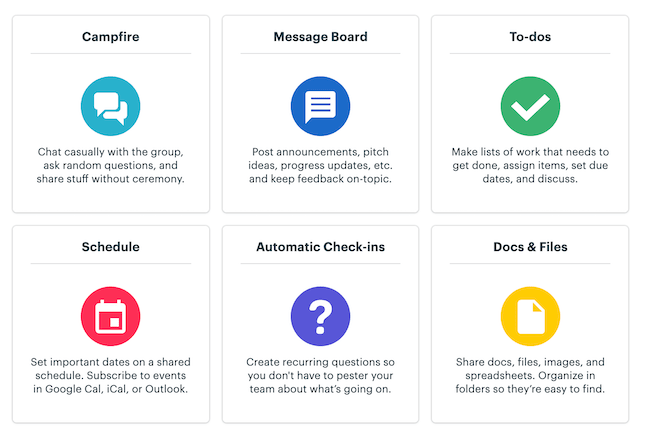
Basecamp Project Management Review
Next, let’s do a deeper Basecamp 3 review into how each of these areas can help you manage projects and tasks more easily.
See Also: Trello Review | What You Need to Know About Trello Project Management
Basecamp Reviews | To-do Lists
Where other tools use task cards, Basecamp project management software uses to-do lists to manage individual project tasks.
You can set up main tasks as well as subtasks. For example, you might have a task of hosting a webinar, with subtasks to create the presentation, email out invitations, and schedule a speaker.
Each main task in your To-do List will show many subtasks are completed (i.e. 3/5) which helps you keep up with overall progress and how far your team is from task completion.
Our Basecamp review found the following features in the To-do List:
- Assign one or more people to a task
- You can attach files and notes to each task
- Commenting back and forth on tasks and lists
- Tracking progress in their exclusive Hill chart
What is Basecamp Hill chart?
The Basecamp software Hill chart replaces the board views that you get in other software to visualize project task progress.
It basically takes your To-do List and turns it into a timeline with the “top of the hill” being at the mid-point of a project.
So, as you’re climbing the hill, you’re in the planning stage of “figuring things out.” This is followed by the downhill part of the chart which shows the execution of the project.
You can set milestones anywhere you like in the Hill chart and drag the hill’s graph line to reflect your project needs. The chart is included with the Basecamp pricing, it doesn’t cost anything extra.
Our Basecamp software review found this unique chart and task list format a very compelling reason that many companies may choose this task management software over others.
Basecamp Reviews | Message Boards & Campfires
Two ways that the Basecamp project management software enables better communication is through their project message board and real-time group chat.
The message board allows you to keep all your communications about a project in one place, rather than spread out over multiple emails stored in multiple inboxes. Message Board ensures that everything can be referenced by all, which avoids someone accidentally being left out of the communication loop.
Feature include:
- Embedding files and images in your messages
- Sharing messages with everyone or just certain people
- Customizing your post types
Campfires (like sitting around the campfire) is the instant messaging area of the Basecamp project management tool. We like how they separate these two areas – messages and chat – because not everyone needs to be alerted to a comment immediately, so each area has a purpose.
Using Campfires is like popping your head in someone’s office to ask a quick question. It utilizes @mentions to ping someone and get their attention.
Features include:
- Ability to attach files, quotes, and code samples
- Use of video, sounds, and emojis
- A different chat room for each project
Don’t Miss: Jira Project Management Review | All You Need to Know about Jira
Basecamp Review | Check-in Questions
Have you ever been in a long meeting that was called just so everyone could give their status updates on project tasks? The Check-in Questions in the Basecamp app are designed to automate and streamline that whole process.
Rather than needing to schedule meetings or chase people down to see where they are with a certain task, Check-in Questions do the follow up for you.
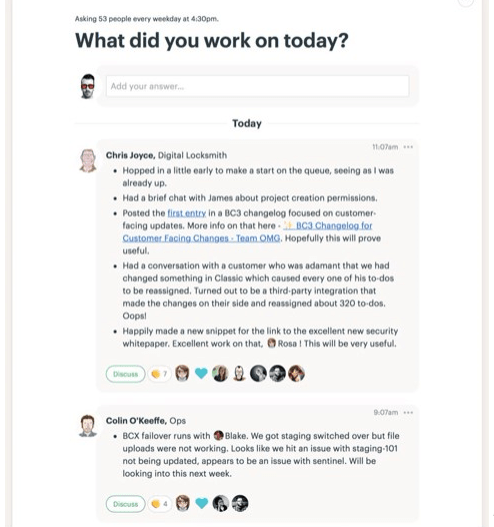
Basecamp Software Review
You can set them to ask every person a question at the end of each day, such as “What did you work on today?” or something more specific like, “Did you finish the Riley report today? If not, what’s the estimated ETA?”
Our Basecamp 3 review of the options you get with Check-in Questions found them extremely helpful for reducing follow up time and improving task status communication.
Features include:
- Ask the whole team or just specific people
- Set questions to come up daily, weekly, or monthly
- Choose the time of day questions are asked
- Comment back on the answers provided
Basecamp Reviews | Client Access
Keep your clients in the loop on their project and give them a modern way to stay apprised of progress with Basecamp project management software. Client Access means that clients can see the messages that they need to while you keep others private just to your team.
Our Basecamp project management review found that there is no learning curve for a client using the tool, you simply invite them to the project, and they’ll see those items that you’ve clicked “Allow the client to see this too.” All messages stay private by default.
You can share to-dos, messages, files, and more with your clients through the Basecamp software ensuring they’re never left wondering about a task or project update.
Basecamp 3 Review | Basecamp Pricing
Just as the Basecamp project management tool is unique from many others on the market, the Basecamp pricing is too.
Our Basecamp project management review of their pricing policies found that you won’t be paying a per-user fee with the Basecamp app, instead, they offer one flat fee. They also offer a free option that’s basically for personal use.
Basecamp Pricing Overview
There aren’t multiple levels of Basecamp pricing, you have many ways to get the Basecamp project management software:
- Basecamp Personal: Free, includes 3 projects, 20 users, 1 GB storage
- Basecamp Business: $99/month, unlimited projects, unlimited users, 500 GB storage
What is Basecamp’s free trial policy?
Our Basecamp review found that they offer a free 30-day trial with no credit card needed.
Are there any discounts on Basecamp software?
Yes. If you pay for a year in advance, you get two months of the Basecamp project management tool for free.
They also offer a 10% discount for non-profits and offer the Basecamp app free for teachers and students.
Popular Article: Slack Review – What You Need to Know About the Slack App
Basecamp Review | Basecamp App Review
The Basecamp software can be accessed by a browser, by Mac or Windows, or through the Basecamp app for Android or iOS devices. Many people are now using mobile-accessed apps for much of their workload, so let’s take a look at the ratings for the Basecamp app.
The Basecamp 3 review at the Apple App Store gives the mobile app for iOS 4.7 stars out of 5, with nearly 16,000 total Basecamp reviews.
Users praised the simplicity of the Basecamp app and found it much easier to use than other project management tools. One reviewer of Basecamp said it was the best solution they ever tried for managing a remote team and it kept them coordinated with clients and contractors.
The Basecamp reviewers in the Google Play store don’t give quite as glowing praise in their Basecamp software reviews. Although they do give an overall rating of 4.4 out of 5 (3,394 users), which isn’t too bad.
Key Basecamp pros and cons mentioned by Android users were:
- App icon is ugly (mentioned by multiple users)
- The browser and Basecamp software for desktop work great, but the app doesn’t
- Slow or no loading information
Positives include…
- Great way to keep in touch with the office
- Easy to keep all customer information in a single place
It looks like Apple device users may be happier with their Basecamp app than Android users will be, as the Google Play store had many more complaints about the app being slow and not working well.
Basecamp Reviews | Basecamp Pros and Cons
Next, we’re going to take a look at Basecamp 3 reviews given by users overall Basecamp applications (desktop, browser, app). Did they like this unique project management software or did they find it lacking crucial features?
Basecamp project management reviews on Capterra total 10,880 and users gave the software 4.5 stars out of 5. Highlights of their Basecamp Pros and Cons are as follows.
Basecamp Software Review Pros
- In one Basecamp 3 review, the user was new to project management and praised the tool for being very intuitive and easy to use.
- One company incorporated the Client Access feature into their sales pitch because it offers such an easy way to keep everyone up to date on project progress.
- Another reviewer of the Basecamp project management software said that the tool was very easy to use and the liked the Basecamp pricing for being a great value and having the ability to add unlimited users and clients.
Basecamp Software Review Cons
- One Basecamp reviewer though there were too many different places to communicate in the software and said it can be hard to find a specific comment.
- In another of the Basecamp reviews, the reviewer wished there was a way to move items from the discussion area of the Basecamp project management tool to the To-do List for those times when someone mentions a task but doesn’t add it to the list.
- One user felt that while the Basecamp software was great it still had a lot of missing features, such as the ability to make recurring tasks and Gannt views.
Read More: Asana Review – All You Need to Know About the Asana Software
Conclusion – Basecamp Review | Everything You Should Know About the Basecamp Software
If you’ve been looking for something different than the run of the mill task management tool, then the Basecamp project management software might just be the platform you’ve been looking for.
It’s very intuitive and designed to focus on communication above all else, with multiple ways you can keep up with your team, including in real-time or via messaging or task comments.
One feature that really stood out as a time-saver is the Check-in Questions tool. It’s a clever addition that helps the Basecamp app stand out from its competition.
Drawbacks of using Basecamp for project management would be if you use Agile, Kanban, or Scum project management methodology, then you’re not going to get support for those in Basecamp. Additionally, the app for Android doesn’t seem to work as well as the one for iPhone and iPad users.
Ultimately, Basecamp software has carved a nice, unique niche for itself as a tool that goes about project management a little differently than the rest of the pack and is incredibly easy to adopt.
Note: Content on OCM Solution's ocmsolution.com website is protected by copyright. Should you have any questions or comments regarding this OCM Solution page, please reach out to Ogbe Airiodion (Change Management Lead) or the OCM Solution Team today. OCM Solution was previously known as Airiodion Global Services (AGS).
Image Attributes/Sources: https://basecamp.com/features, https://basecamp.com/how-it-works, https://basecamp.com/pricing